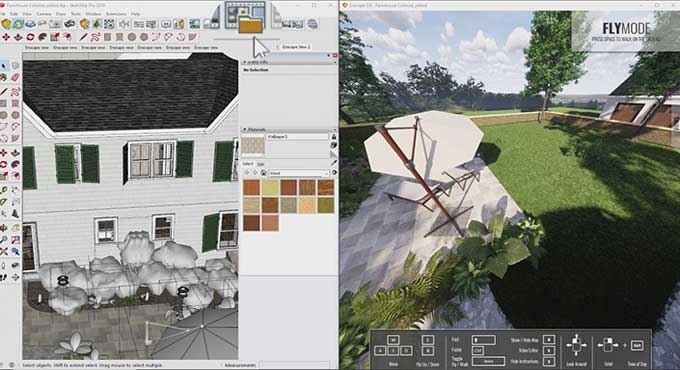Enscape and Twinmotion: Which one is a better choice for your projects?

What is Enscape?
Enscape is a real-time rendering and visualization software that can be used as a plugin for SketchUp. It allows users to create interactive 3D walkthroughs, flyovers, and virtual reality experiences of their SketchUp models.
Enscape uses the latest rendering technology to generate high-quality, photorealistic images in real-time, which makes it easier for architects, designers, and visualization professionals to communicate their design ideas effectively to clients and stakeholders. With Enscape, SketchUp users can quickly generate stunning visualizations of their designs without having to export their models to a separate rendering program.
What is Twinmotion?
Twinmotion is a real-time 3D immersion software developed by Epic Games that allows architects, designers, and visualization professionals to easily create high-quality visualizations and immersive experiences.
Twinmotion is a real-time visualization and 3D immersion software that can be used alongside SketchUp to create high-quality, photorealistic renderings of architectural and urban design projects. It provides an easy-to-use interface and a range of powerful tools that allow users to quickly and easily create immersive visualizations of their designs.
Twinmotion supports a wide range of 3D file formats, including SketchUp files, which makes it easy to import and work with your SketchUp models. It offers a large library of assets, including vegetation, people, and vehicles, which can be easily placed into your scenes to create a realistic environment.
Twinmotion features real-time rendering, which means that changes made to your model in SketchUp are instantly reflected in the visualization, allowing you to see the impact of your design decisions in real-time. It also supports virtual reality and 360-degree video export, which can be useful for presenting your designs to clients or stakeholders.
What are some of the featues of Enscape?
Ensacpe has a lot of useful features, some of which are listed as follows:
1. Real-time rendering: Enscape provides real-time rendering that allows architects and designers to see their designs come to life instantly.
2. Virtual Reality: Enscape offers a virtual reality experience that allows users to immerse themselves in their designs and explore them in detail.
3. Easy-to-use: Enscape is designed to be easy-to-use, with a simple user interface that allows users to quickly navigate and customize their rendering settings.
4. Live Link: Enscape's Live Link feature allows users to make changes to their designs in real-time and see those changes reflected immediately in the rendering.
5. Materials and Lighting: Enscape offers a wide range of materials and lighting options that allow architects and designers to create realistic and immersive visualizations of their designs.
What are some of the features of Twinmotion?
Twinmotion has a lot of useful features Some of the features of Twinmotion include:
1. Real-time rendering: Twinmotion allows you to see your designs in real-time, enabling you to make quick and easy changes to your models and see the results instantly.
2. Easy-to-use interface: The software features an intuitive and user-friendly interface that makes it easy to create, modify, and navigate 3D scenes.
3. High-quality materials: Twinmotion includes a library of high-quality materials, including vegetation, building materials, and 3D models.
4. Lighting and atmospheric effects: The software features a range of lighting and atmospheric effects, such as sun and sky simulation, volumetric fog, and lens flare, that can be applied to your scenes to create realistic and immersive environments.
5. Live synchronization: Twinmotion can be synchronized with various BIM and CAD software, such as Revit, SketchUp, and Rhino, allowing you to easily import your 3D models and make changes in real-time.
6. VR capabilities: Twinmotion allows you to export your scenes to VR devices, enabling you to explore and interact with your designs in virtual reality.
7. Animation and scripting: The software features a range of animation and scripting tools, enabling you to create dynamic and interactive scenes.
8. Collaboration and sharing: Twinmotion allows you to collaborate with other users and share your scenes with clients and stakeholders via various platforms, such as Twinlinker and Unreal Engine.
What are the main differences between Enscape and Twinmotion?
Enscape and Twinmotion are both real-time rendering software used in the architecture, engineering, and construction (AEC) industry. They are used to create interactive visualizations of 3D models and designs in real-time. While both software have similarities, there are also differences between the two.
1. User Interface: Enscape has a simpler and more user-friendly interface compared to Twinmotion. Enscape's interface is intuitive and easy to navigate, while Twinmotion has a more complex interface with more features.
2. Rendering Quality: Twinmotion offers better rendering quality compared to Enscape. Twinmotion has a more advanced lighting system that produces more realistic lighting and shadow effects. Enscape, on the other hand, provides more accurate and faster rendering results.
3. Integration: Enscape integrates seamlessly with various 3D modeling software like Revit, SketchUp, Rhino, ArchiCAD, and Vectorworks. Twinmotion also supports integration with these software, but it also supports direct import of CAD files.
4. Object Library: Twinmotion has a larger object library compared to Enscape. Twinmotion has a vast library of assets, including plants, trees, furniture, and people, while Enscape has a more limited library.
5. Animation: Twinmotion has advanced animation tools that allow users to create realistic animations and walkthroughs. Enscape, on the other hand, has limited animation capabilities.
6. Price: Enscape is more affordable compared to Twinmotion. Enscape offers a subscription-based pricing model, while Twinmotion has a perpetual license model that requires a significant upfront investment.
To learn more, watch the following video tutorial.
Video Source: David Tomic
7. Materials and Textures: Twinmotion has a more extensive library of materials and textures, allowing users to create more complex and realistic surfaces. Enscape, on the other hand, has a more limited library of materials, but it allows users to create custom materials easily.
8. Real-Time Collaboration: Twinmotion has a real-time collaboration feature that enables multiple users to work on the same project simultaneously. Enscape doesn't have this feature, and users need to save and share files manually.
9. VR and 360-Degree Rendering: Both Enscape and Twinmotion support virtual reality (VR) and 360-degree rendering, allowing users to experience their designs in immersive ways. However, Twinmotion has more advanced VR and 360-degree features, including support for VR headsets and multi-channel audio.
10. System Requirements: Enscape has lower system requirements compared to Twinmotion. Enscape can run on lower-end hardware, while Twinmotion requires a more powerful computer with a dedicated graphics card.
11. Support and Documentation: Enscape has comprehensive documentation and video tutorials that help users get started quickly. Twinmotion also has a good support system, but its documentation is not as extensive as Enscape's.
Final Thoughts
In conclusion, the user's individual requirements will determine whether they choose Twinmotion or Enscape. While Twinmotion offers more complex capabilities, such as improved lighting and animation tools, but at a higher price range, Enscape is a simpler and more economical alternative that delivers quick and precise rendering outputs.
Enscape is the perfect choice for architects and designers that require a quick and easy way to produce accurate and effective renderings. On the other side, Twinmotion is more suited for individuals that want sophisticated lighting, animation, and object libraries.