|
|
|
|
eDrawings Publisher
eDrawings for Google SketchUp provides an innovative way to share your designs. You can publish your SketchUp models to eDrawings files that can be packed into a self-executable (.exe). The self-executable file contains the viewer as well as the design data.This ensures that the recipients of such a files do not need to purchase or install any viewer to see the model.
The publisher is an add-on to SketchUp that allows designers to export their models to eDrawings format. eDrawings is a well accepted solution among MCAD professionals who need to share their designs among teams.The professional version enables users to Create markups, Measure the model, Create Cross-section, Password Protect eDrawings file, Move components and Insert Stamps.The tool allows you to generate an accurate representation of your SketchUp models that can be viewed (only) using the eDrawings viewer. eDrawings models can be packed into an executable containing the viewer as well as the design data so that the recipients do not need to install or purchase any software to view the model.
|
|
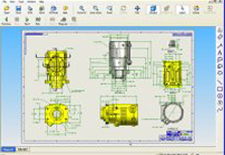 |
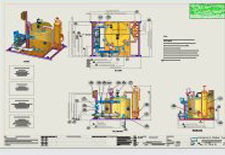 |
|
Supported SketchUp versions
- Google SketchUp 6.0 (Free/Professional)
- Google SketchUp 7.0 (Free/Professional)
- Google SketchUp 8.0 (Free/Professional)
|
|
eDrawings also provides you with greater control over your design information by disabling measurement and STL export as well as password protection.
|
|
|
|
Features & Benefits
- Google SketchUp 5, SketchUp 6 & SketchUp 7 support
- Ultra Compact Files
- Add Markup Comments for Design Review and Collaboration
- Measurement
- Dynamic Cross-Section
- Password Protection & Data Security
- Save as STL, HTML, BMP/JPEG/TIFF format
- eDrawings publishers are also available for Pro/ENGINEER, CATIA V5, Unigraphics/NX, Autodesk Inventor, Solid Edge, CoCreate, KOMPAS & for STEP/IGES/STL formats.
eDrawings files as self extracting executables and zip files that contain the viewer as well as design data. With eDrawings executables, the end recipient does not need to download or install any additional software.
The add-on was created by Geometric Software Solutions.
|
|
|



