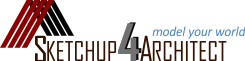- iSelect for Sketchup
- WalkAbout3d plugin for sketchup
- Shellify version 1.5 for sketchup
- designPH plugin with Sketchup
- AR Media plugin 2.2 for sketchup
- SoL-R plugin for sketchup
- Setup ruby plugins
extensions - SuperGlue for sketchup
- Grid Tool for sketchup
- Spread3D Review for
Sketchup - KeyShot Plugins for Sketchup
- Richsection Plugin for Sketchup
- Select n Isolate Plugin
- SKP5D converter for Sketchup
- Flattery plugin for Sketchup
- SU2CATT Converter for SketchUp
- Kubity plugin for sketchup
- Piranesi plugin for sketchup
- CutList 4.1 for sketchup
- Shaderlight Cloud Rendering

Given below a series of sketchup tutorials on youtube which will definitely help the sketchup users to enhance their skills and become a master with sketchup.
Import Reference Image – SketchUp Tutorials For Landscape Architects of Digital Archland.
This sketchup tutorial will teach you how to arrange and scale reference images in your SketchUp models to save significant time in modeling process.
Simplify Design with Components – SketchUp for Landscape Architects: This sketchup tutorial will focus on how to control repeated elements (lights, benches, doors …). By watching this sketchup video, the uses don’t have to alter the identical object repeatedly. Just utilize components to convert all the similar objects simultaneously.
How to Import a Google Map into SketchUp: Learn the step-by-step accurate processes for importing a google map into sketchup as well as selecting your location for importing and exposing its topography.
The tutorial provides great benefit while dealing with large properties in the hills devoid of any land survey.
SketchUp 8 – Sandbox Tools – Building Terrain from Contours: Learn how to develop your own site topography with sketchup sandbox tool. Also improve your knowledge performing with contours (imported from AutoCAD or sketched with sketchup out of a map).
Modeling Topography w/ DWG Contour Map and Sandbox Tools – SketchUp for Landscape Architects: This sketchup tutorial will provide training on how to produce your topography line out of AutoCAD for sketchup models through contour lines. This tutorial will clear all your confusions while working with contours in sketchup. One can save significant time at the time of drawing your project in sketchup by recreating your site.
Textures in SketchUp: One can learn through step-by-step processes how to include textures efficiently to the objects within your model. It textures are not assigned perfectly, all your work can be ruined.
SketchUp trees and shrubs: This sketchup tutorial demonstrates how to apply trees and bushes precisely in sketchup. Learn how to use various types of 3D vegetation materials in your model.
SketchUp: Photo Match & Compositing (Pt.1): This sketchup tutorial briefly highlights the detailed processes for inserting your model into photos accurately and at the same time maintaining the proper perspective view of your image with the view of the sketchup model. You can do this by adding some details like the context.
Designing with the Follow Me Tool – The SketchUp for Landscape Architects: Learn the step-by-step processes for developing curvilinear and complex objects by applying one simple tool inside sketchup that is known as Follow Me Tool. One will get the ability to draw any type of shape.
How To Create Domes, Spheres & Other Curved Shapes in SketchUp: This sketchup tutorial is specifically designed for advanced as well as knowledgeable sketchup users to get trained with developing asymmetrical objects which are generally found in landscape architecture designs.

We want to feature this page: sketchup4architect.com/sketchup-plugins
| |
All right reserved. All site content copyright Site Developed by GlobalAssociates |
 |