How to apply tables to handle spreadsheets in LayOut

Josh Reilly, the renowned sketchup trainer, has published an exclusive article on sketchup where he provides some useful sketchup tips on how to apply tables to deal with spreadsheets in Layout. Documents can be communicated efficiently through drawings and information. Tables are more authentic and transmit information effectively. It is possible to produce original tables and input data by hand.
Similar to SketchUp model viewports, LayOut Tables are linked dynamically to their source files (like XLSXs or CSVs). The tables can be used to insert and handle spreadsheets in your documents.
As for example, choose a formatted spreadsheet that is styled as per your choice in Microsoft excel or Google sheets. While adding a XLSX file into LayOut, select the option to maintain your formatting (verify the Import Excel Formatting option). From there, carry on handling your spreadsheet data in the source application, whereas updating the Table reference as required in LayOut (right-click > Update Table Reference).
Supplementary Table formatting is performed through the Shape Style panel inside LayOut. In order to maintain any updated LayOut styling when your spreadsheet data is moified, it is possible to access your Table?s Excel Reference Options (just a right-click away) and uncheck that formatting checkbox. It will facilitate you to keep excellent LayOut styling, whereas preserving the link to your spreadsheet data.
To read the complete article, go through the following link blog.sketchup.com
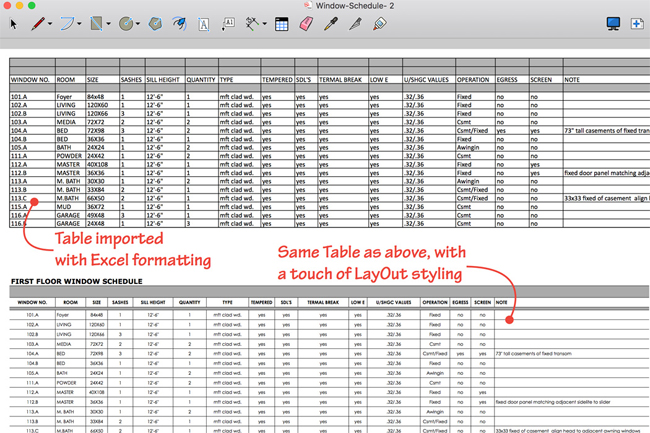
Image Courtesy: blog.sketchup.co


