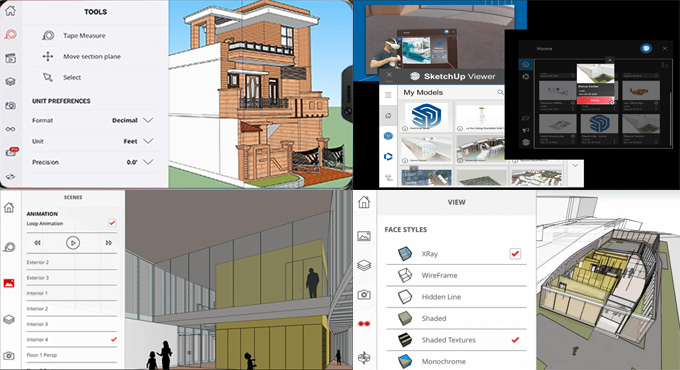How to View SketchUp Models on Mobile

The SketchUp Viewer is a design application which enables users to share designs. The SketchUp Viewer has been created by Trimble. This design tool enables users to access the 3D design models from a mobile device or any Android device. The SketchUp Viewer is a free application for Android devices.

System requirements for SketchUp Viewer
To run the SketchUp Viewer smoothly, minimum system specifications are required, which are as follows:
1. To run the SketchUp Viewer, Windows 10 is required.
2. At least 8 GB of RAM, along with 200 MB of disk space, should also be required for the SketchUp Viewer.
3. Intel i3-6100 / AMD Ryzen 3 1200, FX-4350 and NVIDIA GTX 960 4GB / AMD Radeon R9 290 are also required for SketchUp Viewer.
Features of SketchUp Viewer
Easily view and share the designs
The SketchUp Viewer application offers numerous versatile tools, which allow users to view and print the design model effortlessly. This feature helps to inspect the computer-generated design models without any requirement for the complete SketchUp software suite. Numerous design features are offered by the SketchUp Viewer application, which helps to increase the user experience.
With the help of the SketchUp Viewer application, users are able to examine the 3D design model and can also access the design models from various sources, including Trimble Connect, 3D Warehouse, or other types of local devices. In addition, this software application also deliberately omits the editing tools, which helps to prioritise the security and protection of the design files.
Easy to use
The SketchUp Viewer application is a free software which helps facilitate seamless viewing and printing of the SketchUp design models. This feature helps to ensure the easy sharing of the intricate 3D design models without requiring any recipients to possess the full SketchUp software.
The SketchUp Viewer also offer diverse viewing options to the viewers, which helps to explore the comprehensive design model. Though there is an absence of a documentation tool in the SketchUp Viewer application, as a result, this software application is unable to export views as images.
Visible designs from all angles
With the help of the SketchUp Viewer, users are able to browse the shared 3D design model and can slowly walk around the design model, which helps to stimulate the design experience of the visitor. The SketchUp Viewer application is intuitive as well as flexible, which allows users to view the design model in numerous ways.
Numerous design tools have been available in the interface of the SketchUp Viewer application, for example, the look around tool, which enables the viewers to examine the nearby design objects closely. This application is also able to provide a design printed for the project documentation and presentation.
Sharing visions of the users
The users are able to share their vision with other users with the help of the SketchUp Viewer application. This software application enables the design professionals to visualise their designs, geometry, shapes, and textures without making any changes. As a result, no unnecessary editing will be done during the visualisation process.
To share the 3D design models by using the SketchUp Viewer application, the design professionals should specify the design parameters with the help of the SketchUp software. In this context, the design professionals can specify multiple design parameters, including zoom levels and view angles, which helps to allow the viewer to see the most important aspect of the 3D design model.
In the case that the design professionals want to focus more on the design model structure, there is an option for enabling the wireframe view, which enables the viewer to display the hidden geometry of the design model while it has been shared. This wireframe view also helps to pan to a specific area in the design model, magnifying the design object or can also rotate the design model for the viewers. Thus, the users are able to see the design object from different angles.
Process of installing SketchUp Viewer on Android
To install this application on the Android device, the user has to open Google Play and start the download and installation process. The user has to tap on the Install button that has been located below the search bar on the right side of the app icon.
After that, a pop-up window along with the permissions will show, on which the user has to click on the accept to continue the process.
To learn more, watch the following video tutorial.
Video Source: CAD SHOW
Download SketchUp Viewer
Thus, the SketchUp Viewer will be downloaded on the mobile or Android device. After downloading the SketchUp Viewer, the installation procedure will start, and the user will get a notification after completing the installation process.