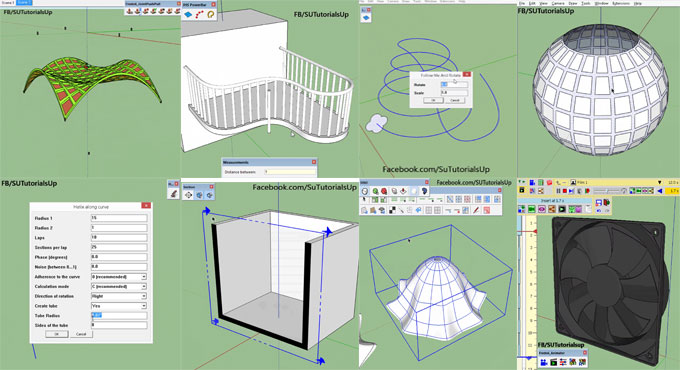Some handy sketchup plugins for the architects

Given below, an extensive lists of sketchup plugins which can be used to simplify the process for generating amazingly complicated forms as well as save significant time for architects.
Sketchy FFD: CPhillips develops Sketchy FFD. It includes a ?control cage? to an object that facilitates the users to produce complicated curved and forms out of gridded surfaces. It enhances the chance for generating domes, arches or free-flowing organic shapes built up from ?weaved? elements or mesh.
Watch the demo (www.youtube.com). To download it, click here (www.sketchucation.com).
Memory Copy: Adam Billyard is the developer of this plugin. It facilitates the users to copy geometry, along with transformations like the resizing or rotation of stated geometry. It can ?remember? your last move and replicate it. This provides a pushover to build up a sweeping staircase or an accurate stack of Jenga blocks! To download the plugin, click on the following link. (www.sketchucation.com)
JHS Power Bar: CadFather (Max Coppoletta) has developed this plugin. The plugin is very useful to produce an array along a path. A series of components are instantly set in a predefined placement. Watch following video tutorial to learn about it?s functionality (www.youtube.com). To download the plugin, click here (www.sketchucation.com)
Follow Me and Rotate: Wikii is the developer of this plugin. It can be applied to generate detailed rope, twine and decorative balusters, which integrates the customary ?Follow Me? tool with a rotating action to create twisting geometry. Watch the full demo (www.youtube.com), and download the add-on (www.sketchucation.com).
Multiple Offsets: Sam D Mitch has created this add-on to offset various faces of an object simultaneously that facilitates to produce complex, trunked forms similar to the sphere. You can download the plugin from here : www.sketchucation.com
Helix Along Curve: Helix Along Curve can be utilized to develop helix tubing along a predefined path. If it is amalgamated with Bezier Spline and Component Stringer add-ons, it is possible to model a correct chain with individual links. To watch a demo, click here (www.youtube.com). Download the Helix Along Curve plugin from here (www.sketchucation.com)
Edge Tools?: Thomas Thomassen has developed this useful palette of edge-related tools to save huge time in different ways for simplifying imported DWG site plans quickly as well as divide a face into numerous planes. Besides, the plugin can easily highlight all the flaws so that it becomes possible to clean up your model immediately. Click here, to download the plugin (www.extensions.sketchup.com).
Section Cut Face: This plugin can be used to include a face to your section plane easily. The face can be rectified rapidly and modified its color for the purpose of demonstration. The plugin can also be arranged to update automatically while editing your model. To download the plugin, click here (www.sketchucation.com).
To get the lists of more plugin, go through the following link architizer.com