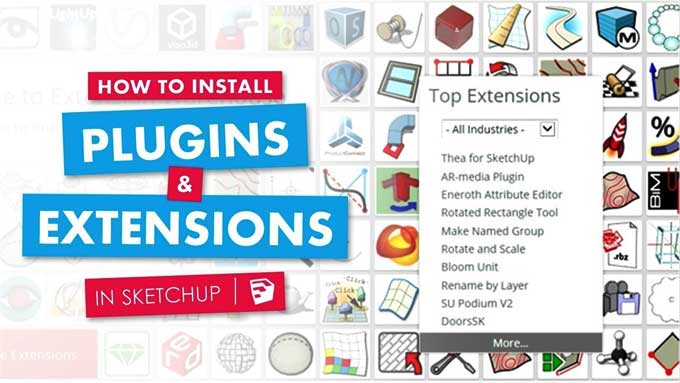Here are the top 9 SketchUp Plugins of 2023 every designer should know

From architects, to builders, owners, and even their friends and families, 3D house design software enables everyone involved with a new design to preview renovations and new houses before they begin construction.
One of the key reasons for the success of this product is that it works much like a pencil in the hand of a designer, thanks to features like its intuitive toolbar and the fact that it can be used by architects, designers, and other creative. In this way, complications are minimized, and talents, as well as the imagination, are allowed to do their thing unencumbered.
Additionally, it features animations, images, videos, and so forth, which facilitates the presentation of designs.
10001 Bit Tools
In addition to spiral staircases, windows and doors, rafters and purlins, and customized stairs, 1001Bit Tools makes it easy to create a wide range of architectural elements quickly and easily. Additionally, these SketchUp extensions come with additional editing tools.
Sandbox Bonus Tools
With this plug-in, you get access to a whole bunch of SketchUp extensions, including the Project Mesh tool, the Foam Core tool, the Hoola Hoops tool, the Drop Downward tool, and the Set to Elevation tool. As a combined package, these tools extend the functionality of the existing sandbox tools.
Artisian SketchUp Extension
This plug-in provides subdivision, sculpting, and soft selection functionality suitable for architects, designers, and landscape architects. Creating terrain and landscapes, furniture, characters, abstract sculptures, decorative objects, fabrics, curtains, pillows, rocks, trees, and plants is an easy process with this tool.
Angular Dimension
Designers who use SketchUp will find angular dimensions indispensable for calculating and drawing angles on the surface of volumes. The tool comes with detailed instructions on how to use it, making it a must have for everyone who uses it.
Toposhaper SketchUp Plug-in
The tool generates terrains based on iso-contours that have constant altitudes or quasi-constant altitudes. Your designs will always be accompanied by perfect, even terrains.
3D Tree Maker SketchUp Extension
It enables users to create 3D trees, grass, flowers, and other vegetation quickly and easily. There are several predefined templates that designers can select from or customize trees themselves. After saving, they can use the trees as templates for future tree creation and even generate random new trees as needed. This is a great way to make your design look good without putting too much effort into it.
Sketchy FFD Plug-in
Invisible control cages can be created using the Sketchy FFD plug-in. Meshes are defined by vertices and edges around an object defined by a series of control points. A key advantage of this is that it enables the architect to alter these objects' dimensions.
Selection Toys
Faces, edges, and so on can be filtered out with this plug-in. In addition to several selection modifiers, it also allows selection of the same layer orientation, material, and so forth. As well, similar instances of the same dynamic are available for users to select from.
Curviloft SketchUp Plug-in
Curviloft creates parameterized volumes from a series of curves on a 3D model, making it a great tool for furniture design. It allows designers to tweak their curves in nine different ways. As an example, they can choose the final thickness of the curves based on measurements.
To learn more, watch the following video tutorial.
Video Source: Ravenor's Design Academy
Wrapping it Up
One of the most popular 3D house design apps on the market, SketchUp is available in both free and paid versions for homeowners and hobbyists. It makes you feel as if you are walking through a real home. It comes with preloaded templates, images, and CAD files, as well as simple click & release mouse control with its advanced 3D modeling capabilities.
Nothing is perfect and most things can always be improved, and SketchUp is no exception. Several SketchUp add-ons can help individual designers customize SketchUp to meet their needs, as a quick Google search reveals. All you need is your imagination, your pencil like tool, and a sense of technology in the background.