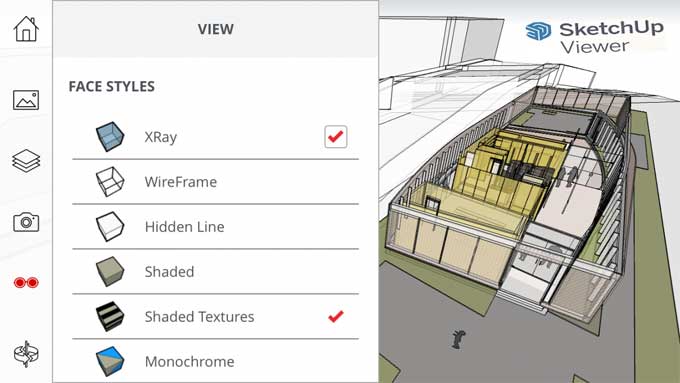An Overview of SketchUp Mobile Viewer

SketchUp Viewer for mobile was in the past just a companion app to SketchUp 3D modeling software. You could view 3D models by using this mobile viewer in various ways. Mobile devices that support augmented reality allow users to see their models in augmented reality, but only with a SketchUp Studio subscription or an active SketchUp Shop account.
Define SketchUp Mobile Viewer
Whether you're on IOS or Android, SketchUp Viewer makes it easy to store and share 3D models. You can also view them offline. You can explore the demo models or your models with SketchUp Viewer for Mobile.
Features of SketchUp Mobile Viewer
Modeling
You can compose customized views of your model quickly and easily with section planes, orthographic and perspective cameras, layer visibility, X-ray mode, and edge styles. An interior section elevation needs to see from a bird's-eye view. The SketchUp Mobile Viewer can show you what you see in your mind.
Orbiting
The orbiting is now available for smart-phones and tablets. Using multi-touch gestures to position cameras, you can orbit, pan, zoom, and move around SketchUp models anywhere. Alternatively, you can choose from a set of pre-defined Scenes to quickly hop between projects or play fly-through animations. You can guide your client through the design using Mobile Viewer on the fly.
Presentation
Whether you're presenting to a large group or meeting with a client, work doesn't have to happen in a single location.
By accessing your 3D models anywhere, you can collaborate, sign off, and work remotely with colleagues. Work remotely with colleagues by opening SKP files from anywhere. You can download models from your email inbox by connecting to 3D Warehouse, Drop-box, Google Drive, or Trimble Connect. The ability to save projects for offline viewing eliminates the need for an Internet connection during important presentations.
Design Experience in Virtual Reality
The SketchUp Viewer for Mobile app lets you immerse yourself in a project. A view of your 3D models in augmented reality (AR) can be experienced in conjunction with your existing physical space, allowing you to step into the model right at full scale. AR lets you experience your models in 3D so you can iterate more quickly on your design, communicate your ideas more effectively, and wow co-workers and clients regardless of whether they have SketchUp access.
System Requirements
There are two requirements for using SketchUp's AR viewer: AR-Kit for IOS and AR-Core for Android. At least 1024MB of RAM is required on all devices running OpenGL ES 3.0.
Devices with IOS
1. The IOS 10 operating system is supported.
2. Versions 5 and later of the I-Phone.
3. I-Pads with Retina displays.
4. I-Pad SketchUp Viewer.
Devices based on Android
1. Android Marshmallow and newer is the required operating system.
2. Tablets and phones: 4-inch screens and higher - MDPI, HDPI, XHDPI, XXHDPI resolutions.
The following requirements should be met by devices to view models in augmented reality:
Devices with IOS
1. OS: IOS 11 and later.
2. Apple I-Phones starting with the 6s and up.
3. I-Pad Pro or later or a 2017 I-Pad.
Devices based on Android
Google's Android operating system (Nougat) or later requires.
To learn more, watch the following video tutorial.
Video Source: MasterSketchUp
Wrapping it Up
The workplace is no longer just an office. You can easily access your SketchUp designs on your I-Phone, I-Pad, or Android device with the SketchUp Viewer. Whether your SketchUp model has been uploaded to 3D Warehouse, Trimble Connect, Drop-box, or Files, you can download it and view it. If you have an IOS device, you can also transfer files directly to it via iTunes, or you can open email attachments of SketchUp files sent by email. Multi-touch, mouse, Apple Pencil support, and support for the Apple Pencil will significantly improve the design workflow.
Moreover, the company provides good support, and there's a very active forum where you can get answers to your questions. On the official blog, there are also many video tutorials and walkthroughs.
For more information, visit: elmtec-sketchup.co.uk