Top 12 SketchUp Plugins for Advanced Modeling

There are a wide range of plugins available for SketchUp which is the most used modeling application in the field of architecture. Listed below are some of the most important plugins that SketchUp has to offer. We have listed them below along with a brief idea of their functions:
Sketchy FFD by C Phillips
Sketchy FFD helps in adding a ?control cage? to an object. This control cage will allow you to create complex curved, forms from the gridded surfaces. The mesh or the weaved elements makes it easier to create domes, arches or free-flowing organic shapes.
Memory Copy by Adam Billyard
Memory copy does not just allow you to copy geometry but also helps you to performtransformations such as resizing or rotations of the geometry structure. The tool can alsoremember your last move and duplicate it. This tool makes construction of a sweeping staircase extremely easily.
JHS Power Bar by CAdFather
This plugin is extremely useful, among its various functions it helps you to create an array along a path. Arranging a series of components in a short span of time along a predefined arrangement can be possible using this plugin.
Follow Me and Rotate by Wikii
By using this plugin by Wikii you can create detailed rope, twine and ornate balusters. This plugin combines the traditional ?Follow Me? tool with a rotating action to produce twisting geometry.
Helix Along Curve by 3dalbertsoft
Helix Along Curve is one of the most ingenious plugin, it enables the user to create helix tubing along a predefined path. A perfect chain can be modelled with individual links using a combination of Bezier Spline and Component Stringer add-ons.
Edge Tools? by ThomThom
This plugin which comes handy for edge-related tools will help you to save your time in a number of ways. It enables quick simplification of imported DWG site plans along with the ability to split a face into multiple planes. The most important function it provides the ability to highlight imperfections which you can later clean up and perfect the model in very less time.
Section Cut Face by TIG
This plugin will help you to add a face to your section plane. The face can then be changed, the colors can be modified depending upon the presentation purposes and can also be set to update automatically as you edit the model.
SubD and QuadFaceTools by ThomThom
SubD can be used to form curvilinear volumes with clean and rationalized subdivisions when combined with the QuadFace tools plugin. During the formation of complex models such as domes and parametric shells it is helpful.
CLF Shape Bender by Chris Fullmer
This plugin by Chris Fullmer will enable you to bend an entire component or even a group so asto create bespoke windows, doors and other such details which required curved walls and roofs.
Animator by Fredo6
The Animator plugin by Fredo6 will allow you to create moving parts with your SketchUp model very easily. By creating the first and last frames of the movement you want to achieve, hit the play button and you can witness your dynamic model start to move in motion.
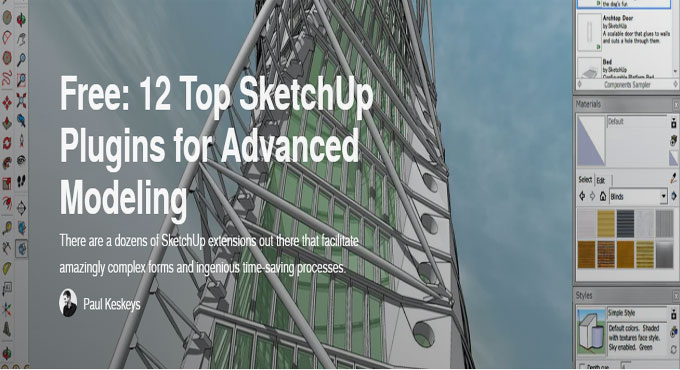
Image Courtesy: architizer.com


