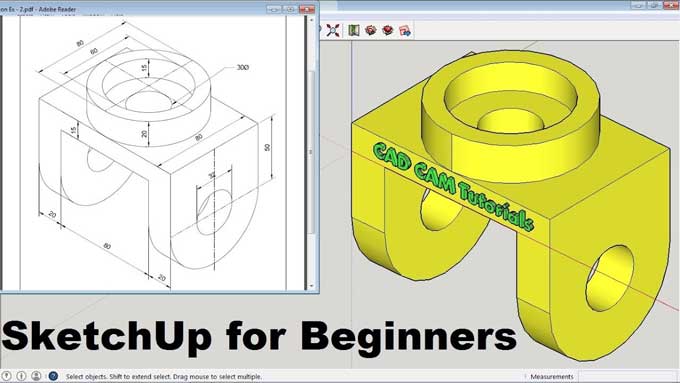Using SketchUp for Industrial Design

How can you use SketchUp for Industrial Designs?
SketchUp can be a powerful tool for industrial design, allowing designers to create and refine 3D models of products and components. Here are some tips for using SketchUp for industrial design:
1. Start with a concept sketch: Before starting to model in SketchUp, it can be helpful to sketch out the basic shape and design of your product on paper. This will give you a reference to work from as you start to create your 3D model.
2. Use reference images: If you are designing a product that already exists, it can be helpful to find reference images or even 3D models online to use as a guide.
3. Create basic shapes: Use SketchUp's basic shape tools to create the main components of your product, such as cylinders for handles or spheres for knobs.
4. Refine the details: Once you have the basic shapes in place, use SketchUp's editing tools to refine the details of your design. This can include adding fillets or chamfers, creating cutouts or holes, and adjusting the overall shape of the product.
5. Use plugins: SketchUp has a wide variety of plugins available that can help with industrial design tasks, such as creating realistic textures or generating precise measurements.
6. Test your design: Once you have a 3D model of your product, use SketchUp's simulation tools to test its functionality and ensure that it meets your design requirements.
7. Export your design: When your design is complete, export it from SketchUp in a format that can be used for prototyping or manufacturing, such as STL or OBJ.
8. Use layers and groups: As you create your 3D model in SketchUp, make use of layers and groups to keep your components organized and easy to work with. This will make it easier to make changes later on, and to ensure that your design is easy to understand for others who may be working with it.
9. Experiment with materials: SketchUp includes a wide range of material options that can help you create realistic-looking models. Experiment with different materials to find the ones that work best for your design.
10. Make use of components: SketchUp's component feature allows you to create reusable parts that can be used throughout your design. This can save time and ensure consistency across your model.
11. Use SketchUp in conjunction with other tools: SketchUp can be a powerful tool on its own, but it can also be used in conjunction with other software programs, such as CAD tools or rendering software, to create even more detailed and realistic models.
12. Take advantage of SketchUp's community: SketchUp has a large and active community of users, many of whom share tips, tricks, and resources online. Take advantage of this community to learn more about SketchUp and to get inspiration for your own designs.
What are some of the best SketchUp tools and Plug-ins that can be used for industrial design?
There are many tools and plug-ins available for SketchUp that can help industrial designers to create accurate and detailed 3D models. Here are some of the most useful tools and plug-ins for industrial design in SketchUp:
1. Solid Tools: The Solid Tools in SketchUp are designed to help users create and edit 3D objects with ease. With the Solid Tools, designers can create complex shapes and forms that are difficult to achieve with traditional modeling methods.
2. SketchUp STL Extension: This plug-in allows SketchUp users to export 3D models in the STL file format, which is commonly used in 3D printing. This makes it easy for industrial designers to create prototypes and models for testing and production.
3. Artisan Organic Toolset: This plug-in adds a range of organic modeling tools to SketchUp, allowing designers to create complex shapes and forms that mimic natural objects.
4. Maxwell Render: This plug-in allows SketchUp users to create high-quality photorealistic renderings of their 3D models. This is particularly useful for industrial designers who need to create presentations and visualizations of their designs.
5. Skalp: This plug-in is designed for creating 2D sections and elevations of 3D models in SketchUp. This makes it easy for industrial designers to create accurate drawings and schematics of their designs.
6. Fredo6 Tools: This is a collection of plug-ins created by developer Fredo6 that includes a range of tools for modeling, animation, and other functions. Some of the most popular plug-in in this collection include FredoScale, which allows users to scale objects in a non-uniform manner, and FredoCorner, which allows users to create rounded corners on 3D objects.
7. Skatter: This plug-in allows users to scatter objects across a surface or within a space, making it useful for creating patterns, textures, and natural landscapes.
To learn more, watch the following video tutorial.
Video Source: OOBA3D
8. V-Ray for SketchUp: This is a popular rendering engine that can produce highly realistic images of 3D models. It includes a range of lighting and material options, making it a valuable tool for industrial designers who need to create convincing visualizations of their products.
9. Curic Extend: This plug-in includes a range of tools for extending and manipulating 3D geometry, making it useful for creating complex shapes and forms. It includes tools for lofting, sweeping, and extruding shapes, among other functions.
10. Joint Push Pull: This plug-in allows users to extrude shapes along curved paths, making it useful for creating complex geometries and designs with organic shapes.
11. Round Corner: This plug-in allows users to add rounded corners to 3D objects, making it useful for creating smooth and curved surfaces.
12. SubD: This plug-in adds a subdivision modeling workflow to SketchUp, allowing users to create complex organic shapes and forms with ease.
Final Thoughts
SketchUp can be an incredibly useful tool for industrial designers, offering a powerful set of features that can help bring your ideas to life in 3D. By following these steps and experimenting with SketchUp's various tools and features, you can create detailed, functional, and visually appealing models of your industrial design.