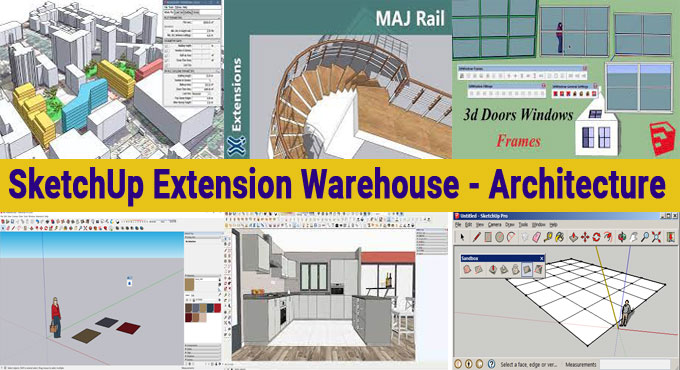Top 10 SketchUp Plugin for Architecture

1. MODELUR for Urban Design
SketchUp seamlessly integrates MODELUR into its interface for parametric urban design. A variety of urban design alternatives can be quickly tested and created using this tool. Additionally, FAR, the number of apartments required parking spaces, and other urban parameters can be calculated in real-time. In addition, interactive 3D zoning is offered, including warnings when buildings are placed too close together or are too high. You can also import and export GIS data and sync it with Excel.
Benefits
? Enhance your design productivity by three to five times.
? You will be able to make well-informed decisions.
? You will have a greater sense of confidence in your design.
? You must work directly inside the zoning regulations.
? Design alternative iterations and evaluations quickly.
? A design outcome-focused approach.
Features
? Integrate seamlessly with SketchUp to make the user experience as intuitive and simple as possible.
? Build Parametric Buildings (pure or hybrid), City Blocks, and Land use.
? 3D Zoning Interactive.
? Live Sync to Excel is available only for Windows.
? This is done by real-time calculation of key urban performance indicators, such as the number of apartments, parking spaces, and so on.
? A Real-time check for zoning compliance including FAR overruns, too close building proximity, and many more.
? Buildings and footprints in 3D in OSM can be imported one-click.
? Importing and exporting GIS data (SHP/Geo-JSON).
To learn more, watch the following video tutorial.
For more information, visit: modelur.com
2. MAJ Rail
You can create 3 types of rails using the MAJ Rail plug-in. Sketchup's status bar provides help when using this plug-in to create rails and use active keys.
Both Windows and Mac versions of this version have been tested thoroughly.
MAJ Plug-in List
? MAJ Beam plug-in creating beams are easier with this tool.
? MAJ Column is the fastest and most efficient way to create columns.
? MAJ Wall provides 3 different layers for creating walls.
? MAJ Door: MAJ Wall" makes doors with this plug-in.
? MAJ Window: 'MAJ Wall' makes walls with windows utilizing this plug-in.
? MAJ Follow Me: Choose a face that will follow your mouse pointer and create 3D shapes.
? MAJ Rail: The plug-in allows the creation of 3 types of rails.
? MAJ Stair: You can make stairs in 4 different thicknesses with this plug-in.
To learn more, watch the following video tutorial.
For more information, visit: extensions.sketchup.com
3. 3D Doors Windows Frames
A powerful and easy-to-use SketchUp extension for adding 3D Doors, Windows, and Frames to your models is now available from RubySoft: '3dWindow'. Adding them to your model in any level of detail was never so simple and it merely takes a few seconds.
You will get ten days of free (Pro) access by downloading this extension.
To learn more, watch the following video tutorial.
For more information, visit: rubysoft.nl
4. WinDoor
This free extension is an excellent addition to SketchUp. Assemblies of windows and doors can be easily modeled. Due to the basic layouts and profiles, it needs some intervention by hand for more detailed layouts. The editing methods in WinDoor+ were developed based on real user feedback and clever new editing methods within WinDoor. Window/door leaf planes can be divided any way you like quite easily. It is possible to add a wide variety of polygonal windows, including polygonal arches, rose windows, star-shaped windows, and many others. Three languages are available: English, German, & French.
To learn more, watch the following video tutorial.
For more information, visit: extensions.sketchup.com
5. S4u MakeFace 5
Edges can be selected to create faces or the right mouse button can be clicked to create faces.
For more information, visit: sketchupforyou.com
6. Click Kitchen 2 (SKP Make or Pro)
? The plug-in is compatible with SketchUp Make 2017 disregard the warning message during the installation.
? Besides the free version, this plug-in is compatible with the pro version from 2014 to 2021.
? Please wait for the download to access all dynamic components provided by the plug-in.
? The 'View or Toolbars' menu must be displayed after installation.
? Make sure that all Click-Cuisine 2 lines are checked in the newly opened window.
? Please remember to download Click-Change 2 to have the kitchen equipment in place.
To learn more, watch the following video tutorial.
For more information, visit: composant-dynamique.com
7. Sandbox Tools
The Sandbox Tools extension allows you to create and manipulate sandboxes, which are surfaces generated by sandbox tools. In terrain modeling terminology, a sandbox or triangulated irregular network is commonly referred to as a TIN in SketchUp and other 3D modeling tools.
For more information, visit: extensions.sketchup.com
8. Simplify Contours Tool
It is common for SketchUp to convert poly-spline contour drawings into poly-lines with hundreds or even thousands of straight-line segments when they are imported from other CAD applications. This plug-in reduces the number of edge segments that make up contour lines, thereby reducing the overall file size and making working with contours in SketchUp easier.
For more information, visit: extensions.sketchup.com
9. Profile Builder 3
A set of parametric modeling tools for SketchUp called Profile Builder is fast and flexible. Many users worldwide consider it to be an indispensable SketchUp extension.
Modeling becomes a much faster-using Profile Builder. You'll also be able to adjust your models based on changes to the design.
? The Smart Extrusion (Follow-Me) tool.
? Creating and saving a custom profile is possible.
? Profiles and repeating elements can be combined in Parametric Assemblies.
? With 1 click, you can create assemblies.
? Holes and opening parameters.
? It is not possible to rotate following me. The correct orientation of profiles is maintained.
? Profile revolving.
? Tool for selecting smart paths.
? You can edit members and assemblies of Profiles to trim, extend, split, or edit their paths.
To learn more, watch the following video tutorial.
For more information, visit: profilebuilder4sketchup.com
10. Sketch Kitchen Design Plug-in 2022
Designers and interior architects can now create stunning kitchens faster than ever before with the Sketch This Kitchen Design Plug-in for SketchUp. An extensive selection of Dynamic Components will be accessible from an intuitive toolbar installed in SketchUp. The Design and construction of these components have been done by kitchen designers. These components are not only dynamic but also have some cloud-based features.
To learn more, watch the following video tutorial.
For more information, visit: sketchthis.net