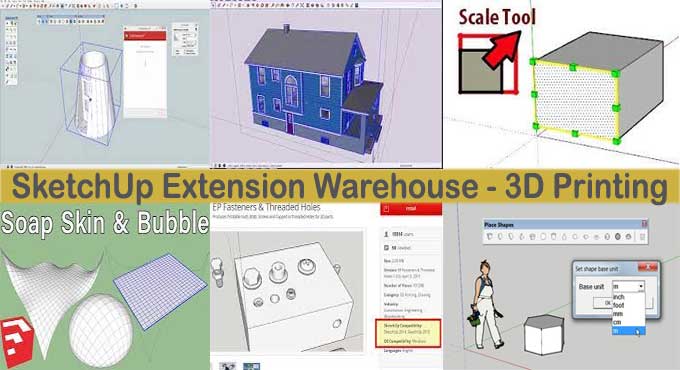Top 8 SketchUp Extensions in 3D Printing

1. Solid Inspector
Solid Inspector inspects and highlights problems with solids. The second version is available for SketchUp 14 and newer. The newest version has the ability to repair automatically in many manifold problems and gives better information for each error.
User has to select a component or group and activate Solid Inspector for proper analysis of prevention of solid manifold. User can alternatively open the component or group and activate Solid Inspector. The later method will save you lot of editing time from jumping in and out of the object.
How to use
? Click on an group or component to analyze it for holes.
? Use Tab (Shift+Tab) to cycle through and zoom to the errors.
? Use Up/Down Left/Right arrows to cycle between errors.
? Use Return to zoom to current error.
For more information, visit: github.com
2. SketchUp STL
It can import & export STL files for 3D printing. Different 3D modeling and printing interfaces widely use The STL file format. For example, many models are available in different website in a STL format. These STL files are accepted in much popular 3D printer for fabrication. This plug-in created separately at the beginning.This extension also gives import and export STL files within SketchUp that allows user can easily import STL design to SketchUp then manipulate it and finally export SketchUp groups to STL.
How to use SketchUp STL?
When you install SketchUp STL, User will find two new options under the file menu.
STL Import: User will find STL supportive format within SketchUp import command in this plug-in. STL files will import as a group to SketchUp.
STL Export: STL export requires user to select one or more group for export. That means user have to grouping all their geometry to use this.
For more information, visit: extensions.sketchup.com
3. Unwrap and Flatten Faces
This plug-in helps to unwrap shapes and then places their faces flat on the ground. You can do 3 things while using this extension, there are:
? Non-co planer faces like any shape objects, shells unwrap using a random or automatic algorithm. After that you can lay upon the resulting flat faces set on the ground without any distortions.
? It can be laid any arbitrarily oriented face or group of coplanar faces flat on the ground with no distortion. User can also use horizontal faces in combination with manual unfold tool to make this happen.
? Distortion is created when a faces set projects into one of the three planes by quashing all faces flat.
? It uses in fabric production, laser cutting and sheet metal templates, and texturing.
To learn more, watch the following video tutorial.
For more information, visit: alexschreyer.net
4. Scale By Tools
It has a tool sets that has different feature move, scale, rotate, faces, vertices based on an image, rotate several object, attractors or mathematics formula like power of sine or cosine. Many parameters require adapting each tool for specific solution.
Particularly, these tools are available for:
1. Transform Objects by Image.
2. Transform Objects by Attractors.
3. Transform Objects by Power Equation.
4. Transform Objects by Sine/Cosine Equation.
5. Push/Pull Faces by Image.
6. Move Vertices by Image.
To learn more, watch the following video tutorial.
For more information, visit: alexschreyer.net
5. EP Fasteners & Threaded Holes
You can create Nuts, Bolts, Washers, Threaded holes, and drilled holes into your 3d models. It also produces 3D components. The threaded holes will combine into two parallel surfaces. The opening in both surfaces can be cut. Standard Metric and SAE Sizes through 30 mm can be produced as usable threads.
How to add Ep Fasteners & Threaded Holes to the tools menu?
? User has to open Tools or Ep Fasteners & Holes.
? Then select the fasteners and dimensions type and press OK.
? Lastly place your new component.
To learn more, watch the following video tutorial.
For more information, visit: eyephysics.com
6. Soap Skin & Bubble
This extension gives you to apply a skin over edge to produce complex curved surfaces Tensile Structures are amazing buildings. But Structure visualization is the main problem to sketch these types of buildings. Soap Skin & bubble tool studies and design these type of mechanically and pneumatically strained surfaces.
To learn more, watch the following video tutorial.
For more information, visit: tensile-structures.de
7. Place Shapes Toolbar
Place Shapes toolbar has a toolbar with some menu items that helps user can easily place their common 3D shapes or geometric primitives or any selected component. User can create any shape easily using Sketchup?s native toolset. This toolbar also allows solids-based modeling to install or uninstall primitives.3D printing poses no threat with those primitives with water tight objects.
This toolbar user friendly nature allows beginners and kids to dabble into 3D modeling with no learning interest.
To learn more, watch the following video tutorial.
For more information, visit: alexschreyer.net
8. CADspan
This plug-in is certain tool-set that allows user to make their 3D printable SketchUp model. This tool can help user to organize their layers for different section for printing. CADspan help to unsmooth the model that allows user can adjust their curved faces as required.
? A calculator is added that helps user plan for tolerances on their model at their desired 3D print Scale.
? Visualizer added to find holes to user?s model.
? The CADspan engine resurfaces user model on the cloud, gives user a single, water tight, solid STL file for 3D printing.
To learn more, watch the following video tutorial.
For more information, visit: extensions.sketchup.com