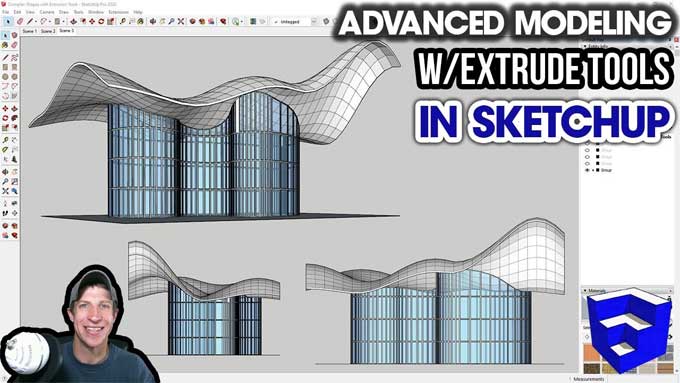Using SketchUp for Advanced Modeling? Here are some free Plugins you should try

With its intuitive toolbar and ability to work with a variety of interdisciplinary applications which is not just for architects, SketchUp has become one of the world's most popular 3D modelling software products, and there is also a free, watermark-free version available to download.
A 3D modeling program designed to help beginners create 3D models easily and quickly, SketchUp is among the simplest, fastest, and most popular programs that you can use to create 3D models.
As a result of the ease of use of its tools and the intuitive user interface, the program is perfect for beginners. It is nevertheless possible that these simple tools may prove to be a hindrance in the future, as work becomes more complicated.
Therefore, if you are interested in improving your SketchUp skills, then you should consider these tips.
Tips and other factors
If this is the case, then you will need to consider SketchUp's plug-ins and extensions in order to make the process easier. Users of various SketchUp programs have come up with these plug-ins in response to certain inconveniences and shortcomings they noticed while using the default tools on SketchUp, and have come up with solutions for those problems.
In order to achieve better and faster results, it is crucial to use such a plug-in in order to get better and faster results. To install a plugin on a SketchUp app, it needs to be done separately depending on the needs of the user that the plugin will serve. Generally speaking, most of the plugins are free to use, although there are a few that are paid.
There are a multitude of plugins available for SketchUp that will help with creating amazingly complex forms as well as facilitating time-saving techniques.
Modeling plugins that help with advanced modeling
Here is a list of some plugins that can be used in SketchUp to improve the efficiency of our work, and are free to use as well:
Memory Copy by Adam Billyard
The extension gives the user the capability to be able to copy not only geometry, but also transforms, such as rotations and resizings of the geometry. It has the ability to 'remember' the password for the last time a user logged in and duplicate that password.
Follow Me and Rotate by Wikii
It allows you to make unique ropes, twines, and balusters, by combining the traditional "Follow Me" tool with a rotating action to create twisting geometries that can be shaped into ropes, twines, and balusters.
Multiple Offsets by Sam D Mitch
There is a feature in this add-on that gives you the option to offset as many faces of an object as you like at the same time. Which makes it possible to create complex, coffered forms like the sphere or circle.
JHS Power Bar
As a SketchUp plugin, this plugin has a wide range of features built into it, and is one of the most useful plugins that will allow a user to create an array along a path in SketchUp. Balustrades are designed with a number of components that can be quickly assembled into a predefined arrangement that makes them perfect for use in a variety of applications.
Section Cut Face
With the help of this plugin, it is possible to simply add a face to the section plane using this free SketchUp extension. There is the possibility of modifying the face easily, as well as changing the colour of the face to suit presentation purposes. As the user edits the model, it can also be set to automatically update the model as it is edited.
Camer Tools by Thom Thom
The SketchUp plugin is available for free and can be used to enhance the animation of users' projects by adding several new cameras.
Curviloft by Fredo6
With this SketchUp plugin, you can generate parameterized volumes when a set of curves on a 3D model are selected in a certain order. After it is created, it offers nine different probabilities, which include the possibility of redefining its terminal thickness once it has been created. Furniture designers use this tool to design furniture in a very practical way.
To learn more, watch the following video tutorial.
Video Source: TheSketchUpEssentials
Purge All
You will not only be able to remove all the unused components, layers, and materials from your model with the help of this plugin, but you will also be able to view an optional report listing what has been removed from your model.
Bezier Spline
It is possible to draw polylines, Bezier curves, and spline curves with the free SketchUp plugin, which gives you additional options when drawing lines. Creating unique shapes can be made easier by making use of these baselines.