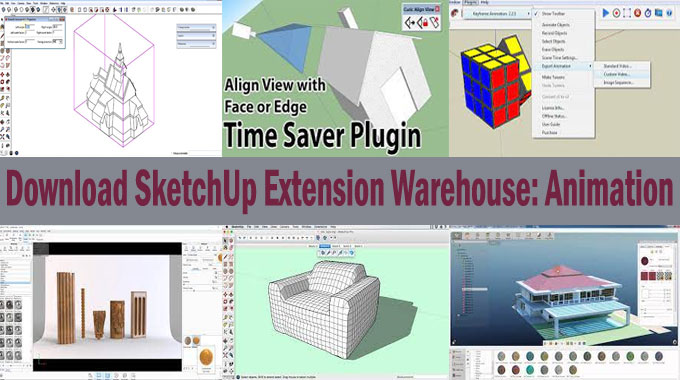Top 8 Sketches Animation in Extension Warehouse that blow your mind

1. Eneroth Axonometric Projection
Emulate axonometric projection was made by skewing group/component. Typically this can be done on one instance of a component while another is kept as normal to keep drawing in. This can also be applied to a component linking the working model file.
The base of the structure is created using left and right angle 60 degree with the left and right scale factor 1.Vertical scale factor is also 1.Facing direction of Structure is north east just like in this Projection.
Download Eneroth Axonometric Projection
2. Curic Align View
Align view from the current position of camera to the standard view, from edge or face and lock camera. You can build your design with the help of curic align view.
Different dimension like 2D and 3D Structure with different alignment can be build using this(curic align view).rendering use of this design help camera in different views.
For more information, visit: curic4su.com
3. Keyframe Animation Version 2
Animating objects is straightforward and instinctive. Just click a button to record each object's position data for the current scene (i.e. key frame). When the scene is selected, the objects will magically translate, rotate, and scale to their recorded values. There is a new way to interpolate objects since version 2.0.
They can be reflected between mirror images. Nested subgroups and subcomponents can be animated at any depth. They move relative to their parent. Version 2.2 has two ways to export the object animation to a movie. One, you can create tweens (in between scenes with the object animation "baked-in").
Some applications such as Vray, Twilight, and Shaderlight can render the tweens. The tweens now play nice with the sketch up scene properties. Two, you can combine the Sketch Up scene animation with the Key frame object animation, and export it all to a movie, directly from the key frame model. This new export feature is fast, simple, and efficient.
For more information, visit: regular-polygon.com
4. SketchUp to Key Shot 6
A Key Shot plug in links Sketch Up 3D modeling software and Key Shot 6 together on Windows or Mac OS X, rather than putting Key Shot inside the modeling application. This plug in adds a menu button to your 3D software that transfers 3D data and other model
Main Features of key shot 6 are maintain colors and textures that Supports Sketch Up physics animations Recognize groups Export file of this software is .bip. Tools Requirements of key shot 6 is Sketch Up 2015 ? 2017. Key Shot 6 can run in Windows 7,8,10 32/64-bit or Mac OS X 10.8 or later.
For more information, visit: www.keyshot.com
5. CLF Camera Recorder
Imagine if your mouse becomes a camera. Don?t worry this software helps to do the unthinkable. Extension records the navigating of a model and turns each frame into a scene to be made into a movie from within Sketch up.
It exports out as a series of images to be turned into a movie using quick time or any other capable video editor. It is installed in Plug ins > Chris Fullmer Tools > Camera Recorder. Start recording and navigate the model. Then stop recording. Clear the recording if you desire. Or export the animation into scenes, or into an existing folder. Supports jpg and png file types.
Download CLF Camera Recorder
6. MeshKit
MeshKit lets you create models in Sketch Up and mesh with a number of quality mesh generators, including: Gmsh Netgen TetGen FRGEN3D SnappyHexMesh for Open FOAM (under development - coming soon in version 4.x) Foamy Hex Mesh for Open FOAM (under development - coming soon in version 4.x) Create meshes directly from Sketch Up suitable for use with finite element, finite volume, or other analysis methods.
This makes performing CFD calculations on Sketch Up models extremely simple and efficient. This tool provides a way to very quickly setup models for analysis with any number of numerical methods.
I often use MeshKit with the excellent, free and open source multi physics package, Open FOAM, but it also works great with Fluent, Ansys, LS-DYNA, CFX, Star-CCM+, Elmer Multi physics and others.
Download MeshKit
7. SimLab Composer Integration Plugin
SimLab Composer is the complete visualization solution for Sketch Up users. SimLab Composer Integration for Sketch Up creates a dynamic connection between Sketch Up and SimLab Composer. By using this connection the user can render, texture bake, animate, generate advanced 3D PDF files, and create interactive VR for Sketch Up experiences.
More information about VR capabilities in SimLab Composer is available here : www.simlab-soft.com SimLab Composer is FREE for education (students/educators).
License Information: When installing the plug in you will automatically get a 21-days trial with it?s all set of features and you can Import up to 30 times using the trial version then you have to activate to the paid version (Subscription or Permanent licenses).
For more information, visit: www.simlab-soft.com
8. Animate Rotation
You would like to present your model in an interesting way then select object, press play, and get the rotational view. You can rotate for view around the specific element.
For more information, visit: cadbydbs.com/products