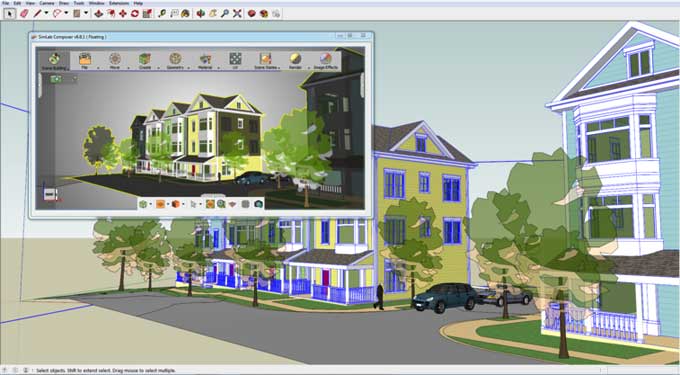SimLab Composer and its uses with SketchUp

What is the SimLab Composer?
SimLab Composer is a 3D rendering and animation programme that enables users to produce stunning visualizations, interactive presentations, and 3D models. It is used to produce photorealistic images, animations, and simulations in a range of industries, including automotive, architecture, engineering, and product design.
SimLab Composer offers a large selection of modelling, texturing, lighting, and rendering tools for building and modifying 3D models. Users can also import and export models from and to a variety of 3D formats, including OBJ, FBX, Collada, and SketchUp.
SimLab Composer enables users to build interactive VR experiences in addition to static renders, which can be watched through a web browser or with VR headsets. Because of this, it's the perfect tool for developing virtual showrooms, product displays, and architectural simulations.
What are some of the uses of SimLab Composer?
Overall, SimLab Composer is a versatile software tool that is used for a wide range of applications. Some of the main uses of SimLab Composer include:
1. Product design and development: SimLab Composer is used for creating 3D models of products, visualizing them in a realistic environment, and testing their functionality before they are built.
2. Architectural visualization: SimLab Composer is used for creating 3D models of buildings, interiors, and landscapes, and visualizing them in a realistic way. It is commonly used by architects, designers, and real estate developers.
3. Automotive and industrial design: SimLab Composer is used for designing and visualizing automotive and industrial products, including vehicles, machinery, and equipment.
4. Animation and film: SimLab Composer can be used to create 3D animations and films, including character animation, special effects, and visualizations.
5. Education and training: SimLab Composer can be used in educational settings to teach 3D modeling and visualization, as well as in training simulations for various industries.
Why should you integrate SimLab Composer with SketchUp?
Integrating SimLab Composer with SketchUp provides several benefits, some of which are as follows:
1. Improved visualization: SimLab Composer is a powerful 3D visualization software that can help you create stunning renderings and animations of your SketchUp models. By integrating SimLab Composer with SketchUp, you can leverage its advanced rendering features, such as global illumination, ambient occlusion, and high dynamic range lighting, to create more realistic and immersive visualizations of your designs.
2. Enhanced interactivity: SimLab Composer allows you to create interactive 3D experiences, such as product demonstrations, virtual tours, and training simulations. By integrating SketchUp models with SimLab Composer, you can add interactivity to your designs, such as clickable hotspots, animations, and sound effects, to create engaging and memorable experiences for your clients or stakeholders.
3. Streamlined workflow: Integrating SimLab Composer with SketchUp can help you streamline your workflow by enabling you to import and export models between the two programs. This can save you time and effort by eliminating the need to manually transfer files between different software applications.
4. Access to advanced tools: SimLab Composer offers a range of advanced tools and features for 3D modeling, texturing, lighting, and animation. By integrating SimLab Composer with SketchUp, you can access these tools and features to enhance your design capabilities and create more sophisticated and polished designs.
Integrating SimLab Composer with SketchUp can help you create more compelling and effective 3D designs by providing access to advanced visualization and interactivity tools, streamlining your workflow, and enhancing your design capabilities.
How to integrate SimLab Composer with SketchUp?
To integrate SimLab Composer with SketchUp, you can follow these steps:
1. Install SimLab Composer on your computer.
2. Launch SketchUp and open the model that you want to export to SimLab Composer.
3. Click on the File menu and select Export.
4. Choose the file format that you want to export to (e.g., OBJ, FBX, 3DS).
5. In the Export dialog box, select the options that you want to use for the export (e.g., units, texture maps).
6. The file can be exported by clicking on the Export button.
7. Launch SimLab Composer and create a new project.
8. You can import files by clicking on the File menu. And selecting it.
9. Navigate to the file that you exported from SketchUp and select it.
10. In the Import dialog box, select the options that you want to use for the import (e.g., units, materials).
11. Click on the Import button to import the file into SimLab Composer.
12. Once you have imported the SketchUp model into SimLab Composer, you can use the tools and features in SimLab Composer to create high-quality renders, animations, and interactive experiences.
To learn more, watch the following video tutorial.
Video Source: SimLab Soft
Final Thoughts
Overall, SimLab Composer integration for SketchUp is a powerful tool for creating visuals, animations, and simulations.
Whether you are an architect, designer, or engineer Overall, SimLab Composer integration for SketchUp is a powerful tool for creating visuals, animations, and simulations you can streamline your workflow and enhance your designs with SimLab Composer, whether you are an architect, designer, or engineer.