How to use QuadFace Tool to manage non-planar quads in SketchUp

This sketchup video tutorial will provide step-by-step guidance for applying Quads face tool in sketchup for various mesh operations like selection rings and loops etc. Quads face tool is developed by Thomas Thomassen and it is compatible with SketchUp 6, SketchUp 7, SketchUp 8, SketchUp 2013, SketchUp 2014, SketchUp 2015, SketchUp 2016.
Quads face tool contains series of tools which can easily manage non-planar quads in SketchUp.
Quads face tool is based on logical quad-based topology that facilitates the users to apply ring and loop selections available in other 3D modelling software. Instantly generate loop and ring selections, include or eliminate loops, UV mapping and lots other.
Documentation: bitbucket.org
Requirements: ? TT_Lib? ? 2.7.0
Quads face tool performs the following activities :-
1.Select (Selection Tool)
2.Grow & Shrink Selection
3.Select Ring
4.Select loop
5.Flip Triangulation Tool
6.Triangulate & Remove Triangulation
7.Build Corners
8.Build Ends
9.Convert wire frame to Quads
10.Convert Sandbox Quads to Quad face Quads
11.Convert Blender Quads to Quadface Quads
12.UV Mapping Tool
13.Copy & Paste UV Mapping
14.Unwrap UV Grid
15.Convert triangulated quad to plane quad
16.Smooth & Un-smooth Quads
.Insert & Remove Loops
18.Connect Edges Tool
19.Line
20.Live Mesh Analysis
Link for download extensions.sketchup.com
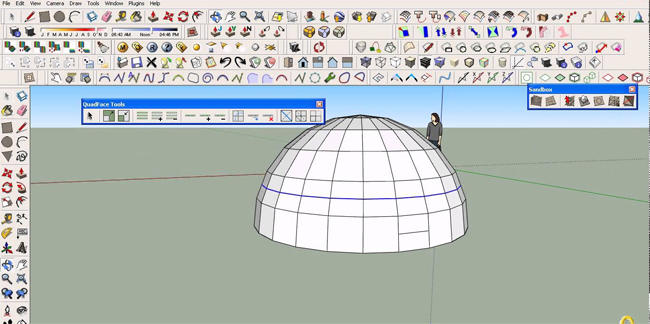
Image Courtesy: youtube.com


