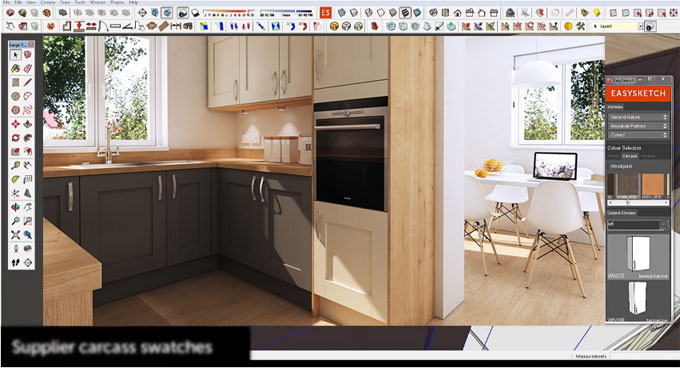Make a professional kitchen design with easysketchup kitchen design plugin

John Atkinson develops easysketch kitchen design plugin. This sketchup plugin is compatible with SketchUp 2015, SketchUp 2016, SketchUp 2017, SketchUp 2018.
This plugin can be used to generate professional kitchen design concept in sketchup. After being set up within SketchUp, it is possible to obtain an expansive library of kitchen components from the EASYSKETCH window.
In order to create a new kitchen design, set your designs options through drop down menu. Apply the filterable search to include a cabinet to your drawing. Units will be filtered based on your search criteria, as for instance ?drawer? will filter unit with drawers, ?oven? will filter units for ovens. To include the selected unit to the drawing space, click on the unit and it is automatically arranged at the existing cursor position.
The most striking feature of EASYSKETCH is to create design modifications rapidly. Right-click on a unit to obtain the EASYSKETCH sub menus where some vital shortcuts exist to parameters like Carcass material, Door handle, Frontal material, Worktop material other design options.
Planned content updates include new handle packs, worktop supplier swatches, door styles and pre-configured units groups. New content can be added simply from the Plugins>EasySketch>Manage Content window inside SketchUp.
This sketchup plug can be accessed from the extension warehouse.
For online demonstration, go through the following video tutorial.
Video Source John Atkinson