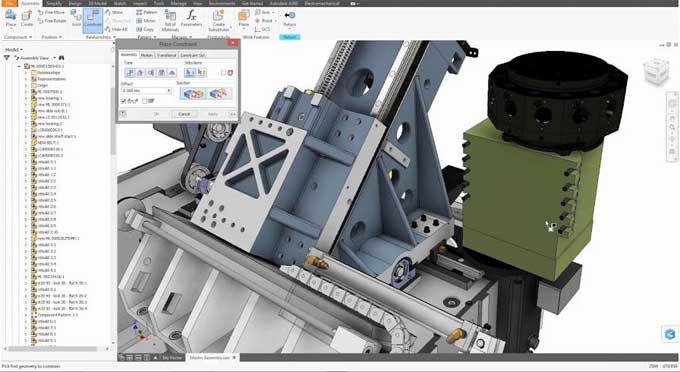Comparison between the Fusion 360 and the Inventor application

Inventor and Fusion 360 are two mechanical software programs that we will discuss in this topic. Both Autodesk's Inventor and Fusion 360 are software products that are part of its product line.
When you first look at them, they may appear very similar, but once you take a closer look, you will find that they have quite a few differences that make them stand out from one another. If you want to decide which 3D modeling software will suit your needs better, you will have to take into account those differences in order to make your decision.
Fusion 360 application
It is true that Autodesk Fusion 360 is a much more recent 3D software program, but it is gaining a lot of popularity among professionals as well as hobbyists alike. Software for Computer-Aided Design, Computer-Assisted Manufacturing, and Computer-Aided Engineering are all integrated into it.
With its more modern take on design, it gives you a wide range of tools for designing, simulating, and reproducing your products.
Whether you are designing mechanical parts, engineered products, or engineering projects, Fusion 360 is the right tool for the job. A very important factor to note is that Fusion 360 is cloud-based, which makes it much easier to work as a team thanks to its cloud-based architecture.
Inventor Application
It has been twenty years since Autodesk Inventor was introduced as a CAD program. Professionals who are involved in mechanical and engineering projects are the target audience for this course.
As one of the most powerful 3D modeling software programs on the market, it is capable of creating complex models with thousands of parts, such as autos.
With a large range of customized tools and a high level of stability and reliability, it is a very good choice.
Comparing the Inventor and Fusion 360
In terms of System Configurations,
Fusion 360: There is a Mac and Windows version of Autodesk Fusion 360 available for download. Due to its cloud-based functionality, Fusion 360 will, therefore, provide a more convenient way to switch between computers or work on a project in teams; especially because it requires only four gigs of RAM to run Fusion 360.
Autodesk Inventor: However, Autodesk Inventor can only be used on Windows operating systems. Despite the fact that it is on a Windows partition, it can still be run on Mac computers, so you might think that this factor is important to you.
An inventor is heavy software, which requires a lot of RAM, so if you intend to install it on your computer, it is recommended to have at least 20GB of RAM and at least 8GB of RAM is required.
In terms of the user interface,
Fusion 360: In comparison to Inventor, Autodesk Fusion 3D is known for its easier learning curve as compared to Autodesk Inventor.
You will need some time to learn all the features of both of this software, but they will make your work simpler, more efficient, and less time-consuming in the long run. With Fusion 360, new solutions are brought to the market that is more sleek, modern, and intuitive.
Autodesk Inventor: If you plan to design objects which will contain many parts, like those found in vehicles, it will be easier to work with the Autodesk Inventor application because it has an intuitive interface. A more traditional feel will be given to you by the Inventor.
In terms of tools,
You'll get a really cutting-edge experience with both Inventor and Fusion because of their intriguing features. They will also let you prepare the files if you intend to 3D print your creations.
Fusion 360: Precision 3D modeling, quick prototyping, generative design, and manufacturing are all made possible by the Autodesk Fusion 360 tools. To catch as many potential errors as possible, you can evaluate usability prior to production.
You might research and try several design choices to come up with fresh, creative answers. You will also have access to ready-made 3D models of things like screws and gears.
Autodesk Inventor: You may create precise mechanical parts using the high-performance engineering tools offered by Autodesk Inventor. To get your model ready for production, you may also compile documentation and run tests and simulations.
The application gives you the option to run the dynamic simulation and stress analysis on both the major assemblies and the custom pieces you've made. This is ideal for predicting how your product will function in practice and streamlining your iteration process.
To learn more, watch the following video tutorial.
Video Source: Hagerman & Company
Wrapping it up
In the field of 3D modeling, Inventor and Fusion 360 are dominant contenders. They let you create, test, and produce parts.
For really intricate objects, Inventor will give you access to a large variety of tools, and Fusion 360 will give you access to expert solutions for mechanical tasks.
Even though they are comparable, Fusion 360 has a somewhat more modern aesthetic, whereas Inventor is more reliable and conventional.