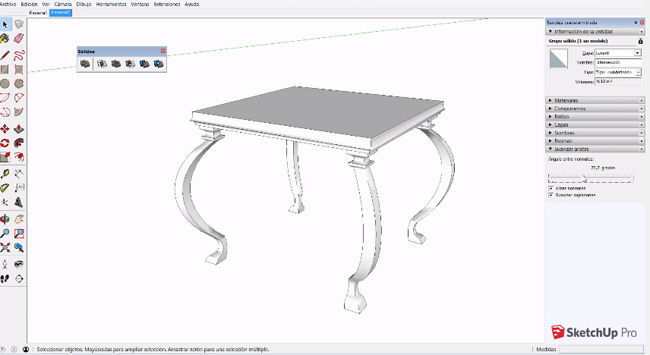How to create the design of a table in sketchup instantly with intersect tool

This sketchup video shows how to apply solid tools in sketchup for creating the design of a table quickly.
With the use of SketchUp's Solid tools, the sketchup modelers get the ability to generate new shapes by integrating or cutting one shape with another, thus simplifying the process for modeling an exterior shell or joinery. SketchUp's Solid tools can only perform with SketchUp solids. In SketchUp, a solid means any 3D model (component or group) that contains a finite closed volume.
To locate the Solid Tools, search through the following parts of the SketchUp interface:
? Solid Tools toolbar
? Tools menu (Select Tools > Outer Shell or Select Tools > Solid Tools and choose the other tools from a submenu)
? Tool palette (Mac OS X)
In order to verify whether any group or component is a solid entity, ctrl-click it and select Entity Info and when the Entity Info dialog box will be visible, the upper-left corner specifies if the selection is a solid. If there is any problem to recognize leaks that obstruct your model from functioning as a solid entity, explore the Extensions Warehouse for a third-party plugin to resolve the issue.