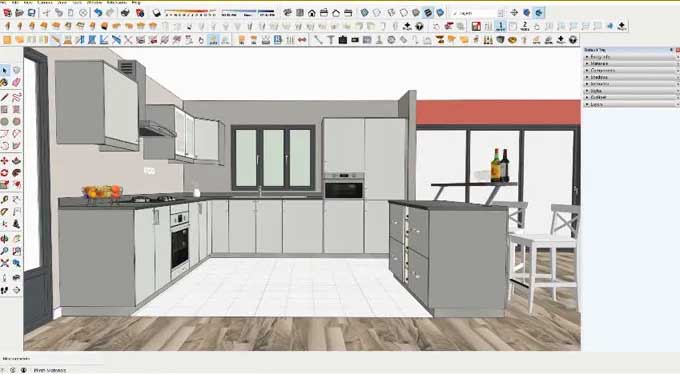Designing Kitchen in SketchUp by Using the Click Kitchen Plugin in 2023

It is vital to have the right tools when you're designing your own home, whether you're an architect or interior designer. A good 3D modelling software, such as SketchUp, is one of the most essential tools for designing any home. In recent years, SketchUp has become the go-to choice for designers all over the world due to its intuitive interface, wide range of plugins and powerful tools.
The Click Kitchen 2 plugin for SketchUp is one of the most exciting ones. This plugin was designed specifically for kitchen design, making it easier than ever for anyone to design their dream kitchen. In this article, we are going to take a closer look at Click Kitchen 2 and explore its features, benefits and the process of usage.
What actually is Click Kitchen 2?
With Click Kitchen 2, you can create your dream kitchen in SketchUp quickly and easily. Choosing pre-designed cabinets, countertops, appliances, and accessories, then customizing them to fit your needs, is easy with Click Kitchen 2.
In a fraction of the time it would take you to use traditional design methods, Click Kitchen 2 can help you create a professional-grade kitchen in a fraction of the time.
What are some of the features of Click Kitchen 2?
A range of features is included in Click Kitchen 2 to make kitchen design as easy and intuitive as possible. This powerful plugin has a wide range of features that you will be able to use for designing including:
1. Countertops
Click Kitchen 2 includes a variety of pre-designed countertop options, such as granite, marble, quartz, and more. As well as creating your own custom countertop, you can also customize the size, shape, and colour of the countertop to match your own design.
2. Appliances
Click Kitchen 2 offers ovens, refrigerators, dishwashers, and other kitchen appliances pre-designed. Your design can be tailored to fit the size and placement of different brands and styles.
With this tool, you can easily and conveniently design a kitchen layout that meets your needs. The pre-designed appliances also come with detailed instructions, so you can easily install them in your kitchen.
3. Accessories
Among the accessories included in Click Kitchen 2, you'll find sinks, faucets, and lighting fixtures.
4. Custom Cabinets
With Click Kitchen 2, you can create custom cabinets as well as choose from a variety of pre-designed cabinets. Your cabinets can be customized to fit your needs, no matter what their size, shape, or style.
What are the benefits of Using Click Kitchen 2?
Speed and ease of use are two of the biggest benefits of Click Kitchen 2. Rather than taking days or weeks to design a kitchen, you can do it in just a few hours with this plugin. A tool such as this is especially useful for architects and designers who need to create many kitchen designs in a short period of time.
The versatility of Click Kitchen 2 is another benefit. Click Kitchen 2 can help you design the perfect kitchen for a modern, minimalist, or traditional, rustic style. Click Kitchen 2 is a versatile tool suitable for any kitchen design project due to its large selection of pre-designed cabinets, countertops, and appliances, as well as its ability to create custom ones.
Last but not least, Click Kitchen 2 is very user-friendly. Even inexperienced SketchUp users may easily construct stunning and practical kitchen designs because to the plugin's simple, intuitive design. This implies that in order to use Click Kitchen 2 efficiently, you do not need to be a trained designer.
How can you use Click Kitchen 2?
The Click Kitchen 2 interface is extremely simple to use. The Click Kitchen 2 tool is available in the SketchUp toolbar once you have installed the plug-in. By clicking this, you will be taken to the Click Kitchen 2 interface, where you can begin designing your dream kitchen.
Choosing cabinets for your design is the first step. You are sure to find something that suits your needs with Click Kitchen 2, which includes a wide selection of predesigned cabinets to choose from. The size, shape, and style of your cabinets can be adjusted once you have chosen them.
Choosing your countertops is the next step. With Click Kitchen 2, you can choose from a wide range of predesigned countertops, or you can create your own custom countertops.
Adding appliances and accessories to your design is easy after choosing your cabinets and countertops. As well as predesigned appliances, Click Kitchen 2 includes accessories such as sinks, faucets, and lighting fixtures.
You can also adjust the placement of cabinets, countertops, appliances, and accessories to customize your design. You are in complete control of all aspects of your kitchen design when you use Click Kitchen 2.
To learn more, watch the following video tutorial.
Video Source: david Barros
Final Thoughts
The Click Kitchen 2 kitchen design tool is an easy-to-use, powerful tool for designing kitchens.
Click Kitchen 2 is a flexible and user-friendly tool that can help you quickly build your ideal kitchen thanks to its extensive selection of pre-designed cabinets, worktops, appliances, and accessories.
Click Kitchen 2 is a vital SketchUp plug-in, whether you are an architect, interior designer, or just someone who enjoys creating their own homes.