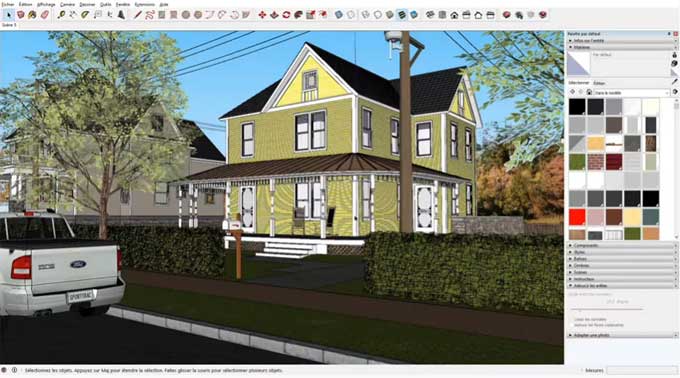CleanUp Extension for SketchUp users

CleanUp extension interface provides an advantage of deleting errors and clearing the file of unused textures. However, this is frequently insufficient. We could use the eraser tool to remove any extra geometry from the model. But naturally, It may take a long time to complete. The CleanUp plugins for SketchUp assist us in streamlining and simplifying our models by removing extra unusual staff from the models. As a result, our models can render easier.
The 3D models, we download from the Internet usually have a lot of extra geometry, which adds to the extra burden on our stage. We can see how many lines the object is built when we enable the Hidden Geometry option by Clean Up extension. Some of them are usually not required for the model to appear appropriately, but only add to the size of the file we are working on.
Clean Up is a fantastic plugin that comes in handy while we are importing data. Extra has hidden geometry around in 3d models, only adding to the model's complexity and making it hard to render. We may want to clean our model with this plugin by removing all those unnecessary segments, hidden geometry, and duplicate faces.
The first step is to download the plugin first. We can do it directly from within Sketchup by entering Window Extension Warehouse or by downloading it from the Extension websites.
Clean Up Extension Features
CleanUp Extension has recently launched its updated version (V3.4.3), making it more smooth, optimized and user-friendly to use. The primary motive of the Clean Up extension is to provide you with clean models eliminating all unnecessary geometry and hidden resources.
The CleanUp Plugins is comparatively easy to install, once the installation is done, you can access it with only one click. To run this latest version of CleanUp Plugins you need to have SketchUp version 7.1 or the latest version.
The Features of the CleanUp extension for SketchUp are as follows:-
1. Fix names of duplicate component definitions when in model scope.
2. Exclude unused elements from the stage.
3. Eliminate hidden unused geometry.
4. Automatically erase extra faces.
5. It can also be used to remove unrequired edges.
6. Restore separate edges.
7. It can also be helpful to soften any edges.
8. Sort the edges and faces according to the layers.
9. Combine alike objects.
10. Combines connected co-planer.
The CleanUp for the SketchUp is an ideal extension for the following companies:-
1. Architectural Firms and companies.
2. Construction companies.
3. Film Production house.
4. Wood designing.
5. Interior Designing Firms.
The Advantages of using the CleanUp extension for SketchUp:-
1. CleanUp allows us to pick and select which aspects of the programme needs to clean. We have the option of selecting between model and local.
To learn more, watch the following video tutorial.
Video Source: SketchUp France
2. The CleanUp extension is also in charge of resolving the model's mistakes and issues.
3. CleanUp is a powerful extension that enables you to clean the unnecessary items from your models. That makes your model less complex and enable smooth rendering.