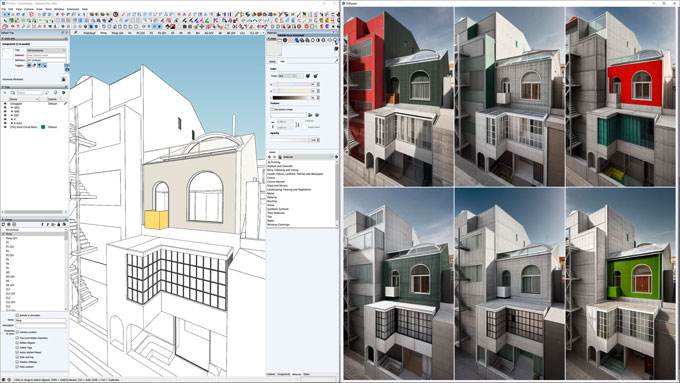AI Rendering with SketchUp Diffusion and it’s First Impressions

In the ever-evolving world of architectural design and visualization, rendering technology continues to make significant strides. One of the latest developments that has caught the attention of professionals and enthusiasts alike is AI rendering with SketchUp Diffusion. This innovative approach combines the intuitive modeling capabilities of SketchUp with the power of AI-driven diffusion models, promising to revolutionize the way we create and visualize architectural designs.
Integration with SketchUp
SketchUp Diffusion seamlessly integrates with the SketchUp interface, providing users with an accessible and user-friendly experience. The extension offers a range of tools and features that are designed to enhance the rendering process, making it easier for users to achieve professional-quality results without the need for extensive technical knowledge.
Key Features of SketchUp Diffusion
1. Photorealistic Rendering
One of the standout features of SketchUp Diffusion is its ability to produce photorealistic renders. The AI algorithms are trained on vast datasets of real-world images, enabling them to accurately simulate various lighting conditions, textures, and materials. This results in renders that are virtually indistinguishable from photographs, making it an invaluable tool for architects and designers who need to present their concepts in the most realistic manner possible.
2. Real-time Rendering
Traditional rendering processes can be time-consuming, often requiring hours or even days to produce a single high-quality image. SketchUp Diffusion, however, offers real-time rendering capabilities, allowing users to see immediate changes to their models as they adjust lighting, materials, and other parameters. This instant feedback loop significantly speeds up the design process and enables more iterative and experimental workflows.
3. Easy Material and Texture Application
Applying materials and textures in SketchUp Diffusion is straightforward and intuitive. The extension includes a comprehensive library of predefined materials, as well as the ability to create custom textures. Users can easily drag and drop materials onto their models, with the AI automatically adjusting the rendering parameters to achieve the best visual results. This feature simplifies the process of material application, making it accessible even to those with limited rendering experience.
4. Lighting Simulation
Accurate lighting is crucial for creating realistic renders, and SketchUp Diffusion excels in this area. The extension includes advanced lighting simulation tools that allow users to experiment with different light sources, intensities, and angles. The AI can simulate natural daylight, artificial lighting, and complex lighting scenarios, providing users with a high degree of control over the final appearance of their renders.
5. Intuitive Interface
SketchUp Diffusion is designed to be user-friendly, with an intuitive interface that integrates seamlessly with SketchUp's existing tools and workflows. The extension is easy to navigate, with clear menus and options that allow users to quickly access and apply rendering settings. This ease of use makes it an attractive option for both beginners and experienced professionals.
First Impressions from the Architectural Community
The introduction of SketchUp Diffusion has generated a buzz within the architectural community, with many professionals eager to test its capabilities. Early adopters have shared their experiences and impressions, highlighting both the strengths and areas for improvement.
Positive Feedback
Enhanced Visualization
Architects and designers who have used SketchUp Diffusion have praised its ability to produce stunning, photorealistic renders. The quality of the images generated by the AI is consistently high, with realistic lighting, shadows, and textures that bring designs to life. This level of detail is invaluable for presentations, client meetings, and marketing materials, providing a clear and compelling visualization of proposed projects.
Efficiency and Speed
The real-time rendering capabilities of SketchUp Diffusion have also been well-received. Users appreciate the ability to see immediate changes as they adjust their models, which streamlines the design process and allows for more creative experimentation. The reduction in rendering times compared to traditional methods is a significant advantage, enabling architects to meet tight deadlines and iterate quickly on their designs.
User-Friendly Experience
Many users have noted the intuitive nature of SketchUp Diffusion, with its seamless integration into the SketchUp environment. The ease of applying materials, adjusting lighting, and generating renders has made it accessible to a wide range of users, from beginners to seasoned professionals. This user-friendly experience has been a key factor in the positive reception of the extension.
Practical Applications of SketchUp Diffusion
The capabilities of SketchUp Diffusion open up a wide range of practical applications in the field of architecture and design. Here are some of the key areas where this AI-powered rendering extension can make a significant impact:
1. Architectural Visualization
Creating realistic and compelling visualizations is a critical part of architectural design. SketchUp Diffusion allows architects to produce high-quality renders that effectively communicate their design concepts to clients, stakeholders, and regulatory bodies. These visualizations can be used in presentations, marketing materials, and virtual walkthroughs, helping to convey the vision and potential of a project.
2. Interior Design
Interior designers can benefit greatly from the photorealistic rendering capabilities of SketchUp Diffusion. The ability to accurately simulate materials, lighting, and textures allows designers to create detailed and realistic visualizations of interior spaces. This helps clients to better understand the design and make informed decisions about materials, colors, and furnishings.
3. Urban Planning
For urban planners and landscape architects, SketchUp Diffusion provides a powerful tool for visualizing large-scale projects. The extension can handle complex models and generate realistic renders of outdoor spaces, including parks, streetscapes, and public areas. This helps planners to communicate their ideas to the public and stakeholders, and to explore different design scenarios.
4. Virtual Reality and Augmented Reality
The integration of AI rendering with virtual reality (VR) and augmented reality (AR) technologies is an exciting possibility. SketchUp Diffusion can generate high-quality renders that can be used in VR and AR applications, allowing users to experience and interact with architectural designs in a fully immersive environment. This has potential applications in client presentations, design reviews, and virtual tours.
Future Prospects and Developments
The introduction of AI rendering with SketchUp Diffusion represents a significant step forward in the field of architectural visualization. As with any new technology, there is always room for further development and improvement. Here are some of the future prospects and potential developments for SketchUp Diffusion:
1. Enhanced AI Algorithms
As AI technology continues to advance, we can expect the algorithms used in SketchUp Diffusion to become even more sophisticated. This could lead to further improvements in rendering quality, speed, and accuracy. Future updates may include more advanced lighting models, better material simulations, and enhanced handling of complex scenes.
2. Expanded Material Libraries
An expanded library of materials and textures would provide users with even more options for customizing their renders. This could include a wider range of pre-defined materials, as well as the ability to easily import and create custom textures. Enhanced material libraries would help users to achieve more realistic and diverse visualizations.
3. Integration with Other Software
Improved integration with other design and visualization software could enhance the workflow for users. For example, seamless compatibility with other 3D modeling programs, rendering engines, and post-processing tools would allow for more flexible and efficient workflows. This could also include better support for importing and exporting models in various file formats.
To learn more, watch the following video tutorial.
Video Source: Alexander Schreyer
4. Cloud Rendering
Cloud rendering is a potential development that could address some of the performance issues experienced by users with less powerful hardware. By offloading the rendering process to cloud-based servers, users could benefit from faster rendering times and reduced hardware requirements. This would make SketchUp Diffusion more accessible to a wider range of users.
5. User Community and Support
The growth of a strong user community and support network can play a crucial role in the success of SketchUp Diffusion. Online forums, tutorials, and user groups can provide valuable resources for learning and troubleshooting. Additionally, feedback from the community can help guide future development and improvements to the extension.