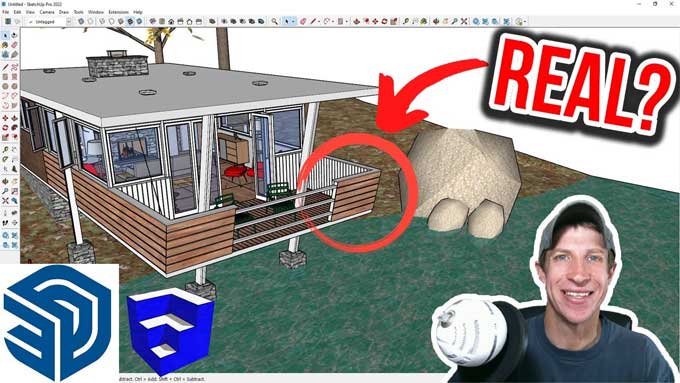Best Artificial Intelligence (AI) Plugins for SketchUp in 2023

What are SketchUp Artificial Intelligence (AI) Plugins?
SketchUp Artificial Intelligence (AI) Plugins are third-party software extensions that integrate AI technology into the SketchUp 3D modelling software. These plugins can be used to automate tasks, generate complex designs, and provide advanced analysis and optimization features.
What are some common applications of SketchUp AI Plugins?
Plugins for SketchUp AI can be used for the following purposes:
1. Automatic object placement: Plugins can be used to automatically populate a model with objects such as furniture or plants, based on predefined rules or preferences.
2. Structural analysis: Plugins can analyze the structural integrity of a design, identify areas of weakness or stress, and suggest modifications to improve stability.
3. Lighting and energy optimization: Plugins can simulate lighting conditions and energy consumption, allowing designers to optimize their designs for energy efficiency and sustainability.
4. Material selection and simulation: Plugins can suggest appropriate design materials based on cost, durability, and environmental impact. They can also simulate the behaviour of different materials under various conditions.
5. Virtual reality and augmented reality: Plugins can be used to create immersive VR and AR experiences of a design, allowing clients and stakeholders to experience the design in a more interactive and realistic way.
Overall, SketchUp AI plugins give designers powerful tools to create more efficient, innovative, and sustainable designs.
Best SketchUp AI Plugins to Use in 2023
The best plugin for any user will depend on your specific needs and preferences. It is recommended to research and experiment with different plugins to find the ones that work best for you. Here are some of the best SketchUp plugins you can consider in general:
1. Skatter: Skatter is an AI-powered scattering plugin for SketchUp that allows you to create complex and organic patterns of objects with ease. With its intuitive interface and powerful features, you can quickly create realistic grass, trees, rocks, and other natural elements in your designs.
2. Artisan: Artisan is a powerful organic modelling plugin for SketchUp that uses AI technology to help you create complex 3D shapes and models. With Artisan, you can sculpt, texture, and paint 3D objects in a way that's similar to working with clay.
3. FluidImporter: FluidImporter is an AI-based plugin that allows you to import and work with 3D models from a variety of file formats, including STL, OBJ, and FBX. This plugin uses AI algorithms to help streamline the import process and ensure that your models are properly scaled and oriented in your SketchUp workspace.
4. SimLab Composer: SimLab Composer is an all-in-one 3D visualization tool that integrates with SketchUp to create interactive and photorealistic renderings of your models. Using AI technology, SimLab Composer can help you quickly create detailed scenes with realistic lighting, textures, and materials.
5. Twilight Render: Twilight Render is a powerful rendering plugin for SketchUp that uses AI algorithms to help you create photorealistic renderings of your models. With Twilight Render, you can quickly create high-quality images with advanced lighting and materials, without needing extensive experience in 3D rendering.
6. Veras AI: Using a cloud-based service, you can create stunning AI renders directly in SketchUp. All you need is a SketchUp model and an internet connection, no additional software or hardware is required. The Veras AI plugin lets you render SketchUp models quickly and easily without having to learn any other rendering software. The program can be used to present, to showcase your portfolio, or for fun. To create unique and artistic renders, you can also experiment with different styles and settings.
7. PlusSpec: PlusSpec is a SketchUp plugin that uses AI and machine learning algorithms to automatically generate accurate 3D models, construction documents, and estimates for building projects.
8. Materialize: Materialize is a SketchUp plugin that uses AI to automatically generate high-quality texture maps for 3D models. It can also be used to create custom texture maps from photographs.
9. PlaceMaker: PlaceMaker is a SketchUp plugin that uses AI and machine learning algorithms to generate 3D models of cities, landscapes, and other geographic features based on real-world data.
10. Profile Builder: Profile Builder is a SketchUp plugin that uses AI to automatically generate custom 3D profiles for architectural and woodworking projects. It can also be used to create complex 3D shapes and patterns.
11. 3D Tree Maker: 3D Tree Maker is a SketchUp plugin that uses AI to generate realistic 3D models of trees and other vegetation. It can be used to create custom trees or to populate landscapes with a variety of plant species.
12. Arko AI: This plugin creates AI renders using a cloud-based service, but it works with Revit, Rhino3D, and SketchUp. Your model can be uploaded to their website and viewed in 3D on any device.
To learn more, watch the following video tutorial.
Video Source: TheSketchUpEssentials
The interface also allows you to adjust the camera, lighting, materials, and environment. Arko AI lets you create interactive 3D models of your designs that can be viewed and edited on any device.. You can use it for collaboration, feedback, or marketing purposes. You can also customize your render with different options and features to make it more realistic and appealing.
Final Thoughts
In summary, there are some excellent AI plugins available for SketchUp users to take advantage of in 2023. These tools offer increased efficiency, accuracy, and the ability to tackle complex design challenges. By exploring and experimenting with these tools, SketchUp users can unleash their creativity and achieve amazing results.