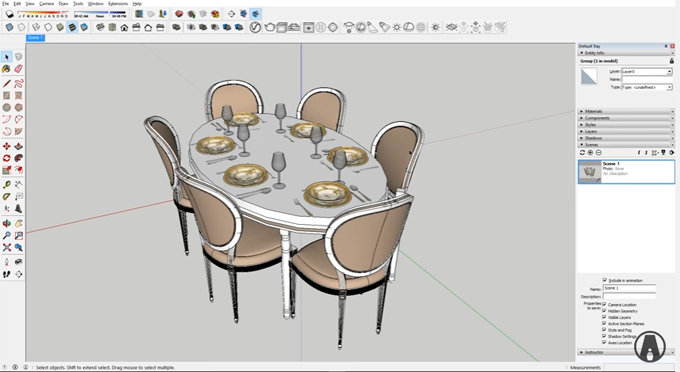Demonstration of Vray 3.4 for Sketchup Preview

In this sketchup video, Minh from Architecture Inspirations, briefly explains the new and advanced features of newly launched Vray 3.4 for sketchup. It is still in the beta testing phase. The video focuses on the following topics :-
Updated User Interface, Batch Render, Stereoscopic Render, Mesh Light, Light Intensity, Vray Fur, Mesh Clipper
Given below, some common features of this latest version :-
o There is a V-Ray for SketchUp toolbar that allows the users to get instant access to standard V-Ray features
o New V-Ray for SketchUp User Interface
o New advanced image sampler
o Streamlined main renderer user interface: basic/advanced/expert fly out panels for some sections; hover quick tips
o All-encompassing optimizations for render speed, specifically while applying brute force GI
o The Intel Embree library is now combined with the V-Ray core for static and motion-blurred geometry
o New restructured installer
o Rapid rendering of dynamic meshes, instances and VRayProxy objects
o Applied probabilistic lighting and controls
o Applied .vrscene export
o Applied ?Get View Aspect? function in UI to import the perfect screen aspect ratio with the use of the ?Get View Aspect? function within the Quality Quick Settings.
o Applied ?Show Safe Frames? in UI to compose a view in SketchUp to view the proper ratios to be rendered with the ?Show Safe frames? function with the Quality Quick Settings.
o GGX BRDF Support includes the Generalized Trowbridge-Reitz BRDF. With greater highlight controls, it is best suited for metals and reflective surfaces.
o Applied V-Ray ?1-Click? 6:1 Stereoscopic Cube render. An effective process of rendering a dual camera stereoscopic 6:1 image to be applied with preferred VR headsets by a single click.
o Applied readymade V-Ray material library. Select from a diverse (temporary until new library is formed) readymade materials.