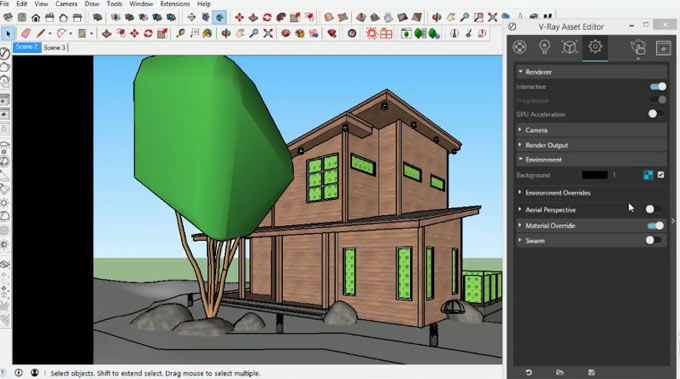How to model & render a villa with vray 3.4 for sketchup 2017

In this tutorial, you will learn how to use vray 3.4 for sketchup 2017 for modeling and rendering a villa. You will also learn various things like how to model the landscape, create road with sandbox tool, add light, add grass with skatter and add trees with laubwerk.
Details about sandbox tool, skatter plugin and laubwerk plugin are given below :-
Sandbox Tools - The Sandbox Tools (help.sketchup.com) extension employs the concept of a sandbox that belongs to a surface to be formed and manipulated with sandbox tools. A sandbox in SketchUp (and in other 3D modeling tools) is generally defined as a triangulated irregular network or TIN in terrain Modeling terminology. The sandbox tool is used to model terrain and design landscape.
Skatter Plugin ? This plugin (getskatter.com) can be used to render huge amounts of vegetation, instantly populate city blocks, generate parametric assemblies, crowds, carpets etc. all right inside SketchUp.
Laubwerk ? This sketchup plugin (extensions.sketchup.com) can make your models realistic with superior quality vegetation. It allows the users of V-Ray or Thea for SketchUp getting access to a wide-ranging library of render-ready, realistic, procedural 3D plants.
To learn the complete process for modeling & rendering a villa, go through the following video tutorial.
Video Source: KG Studio