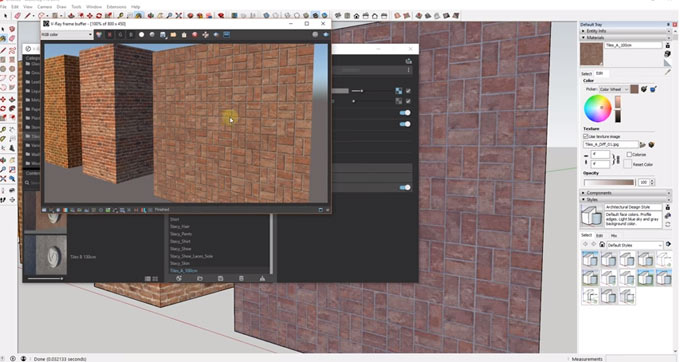How to include v-ray materials in your sketchup models from v-ray material library

This is an exclusive Vray 3.6 for SketchUp tutorial which will teach you how to apply materials from v-ray material library to texture objects in sketchup to perform more superior renderings.
In v-ray, there is an extensive library that contains various materials and these materials can be employed in your sketchup models. You can get a superior rendering output as compared to low resolution sketchup materials.
The v-ray material library can be accessed from v-ray asset editor. Just make sure that the material section is clicked on, then click on the arrow located in left-hand side and go through the pop up menu with different categories where all the materials of v-ray are listed. As for instance, if you click on brick section, you will find various types of brick materials.
These v-ray materials range from paints, glasses, stones, wall textures.
To learn the complete process, go through the following video.
Video Source The Rendering Essentials