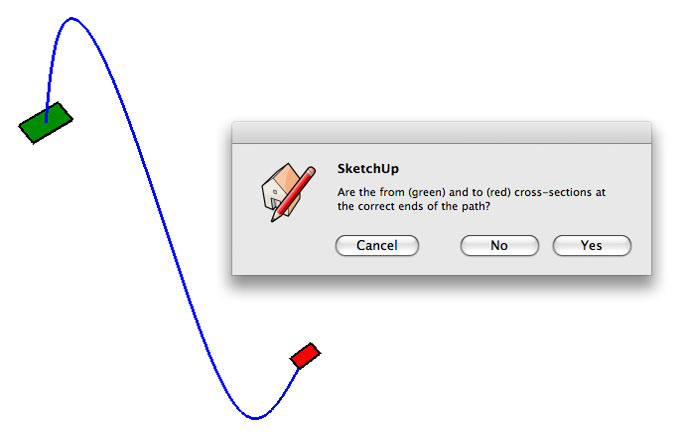Taper Maker Plugin for SketchUp

SketchUp or Google SketchUp is mainly a3D modeling computer program that is used for a broad range of drawing applications used by architects, interior designer, landscape architects, civil and mechanical engineers, film and video game designers also.
SketchUp can be getting as a freeware version named SketchUp Make and a paid version with many more extra benefits called SketchUp Pro.
SketchUp has lots of plugins which are used to build complex structures with the help of standard SketchUp toolset. Plugins save time and delivers some awesome work that can?t be functioned easily without them. This time we are going to discuss about another plugin named The Taper Maker.
The Taper Maker Plugin for SketchUp has developed by Terry R. and it is suitable for SketchUp 2015 and SketchUp 2016 version; it is a very useful plugin for Architecture, Interior Design, Landscape Architecture and Woodworking Industry. Drawing a taper or tapered extrusion using Taper Maker first of all a path for the taper has to make to follow by using any SketchUp line drawing tool.
There are three steps to work with Taper Maker:
1. Select the path: At first a connected path has to be selected.
2. Describe the taper: The data is needed to enter for describing the taper = the cross-section shape, the dimensions at the start and end of the taper and where the path lies in connection to the taper.
3. Verifying the orientation: Users have to show whether or not the sample ?from? and ?to? tapered cross sections are drawn at the right ends of the path.
This sketchup extension is available in extension warehouse extensions.sketchup.com