Some useful sketchup tips to install SketchUp for the first time or install a new important version

Remember:
? The registered user is eligible to utilize a single user license.
? The registered user can license up to 2 PCs.
Permission Details: PC - To install and authorize SketchUp Pro effectively, initially log in to Windows as a user who has got permission to perform as Administrator or Power User.
As soon as installation & authorization is completed successfully, there should be a Windows profile having minimum Power User permissions for Sketchup Pro. In this regard, proper assistance is required from Help Desk or IT department regarding these modifications.
Tricks: SketchUp 2016 will not be installed over earlier important versions of SketchUp. One can install numerous versions of SketchUp on the similar computer. But, in case the older versions are not essential, uninstall those versions to you?re your computer smarter.
For Windows Platform ? Once the file is downloaded, abide by the instructions given below for installing SketchUp:
1. Log in to the computer with a user account having permission as administrator.
2. Double-click on the EXE install file.
For Windows Windows 7/Windows 8: right-click and choose Run as an administrator.
3. Click Next in the Welcome dialog box.
4. Click on the I accept the terms of this license agreement button in the End User License Agreement for accepting the terms.
5. Click the Next button to install SketchUp in the default location.
6. Click the Install button if all the settings are perfect.
7. Click on the Finish button when shows the prompt.
Windows Windows 7/Windows 8: Remember to close SketchUp Pro once the installation is finished before authorizing.
8. Launch SketchUp once prior to log out of the administrative user account. If one contains a SketchUp Pro license, please make sure to authorize at the time of logging in to an administrative account.
Download SketchUp Pro 2016
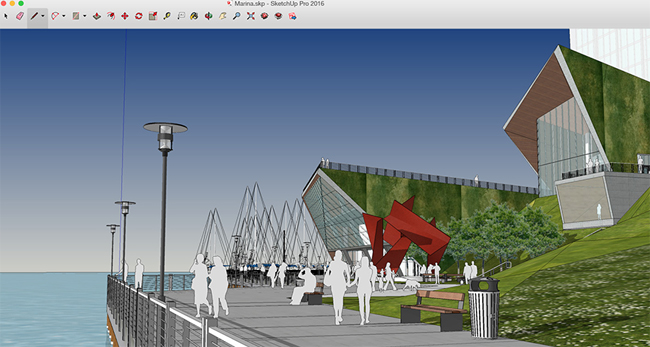
Image Courtesy: sketchup.com


