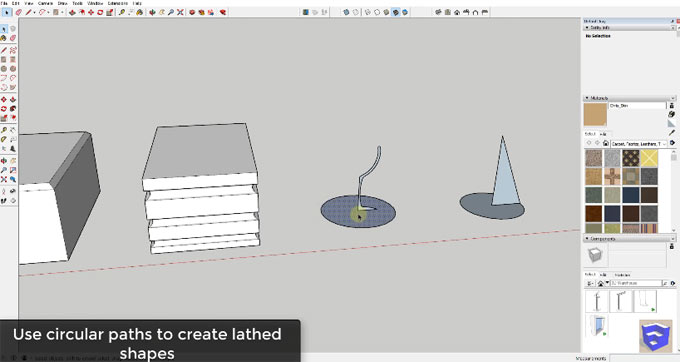Some unknown facts about follow me tool

In this exclusive sketchup video tutorial, Justin Geis, the renowned sketchup trainer, briefly explains some useful features and functions as well as applications of sketchup follow me tool.
The SketchUp Follow Me tool is the base of 3D geometry: Follow Me directs a face along a path to generate a 3D shape. However, it comprises of a bunch of applications and facilitates to draw complicated 3D models with some simple mouse clicks.
Follow Me is very effective for modeling finishing details that pursue a perimeter or edge, like crown molding or gutters. It also simplifies the task for modeling lathed objects, like a spindle, and curved vessels, like a bowl or a vase.
One can find the follow me tool in sketchup as follow :-
Tools menu
Edit toolbar
Large Tool Set toolbar
Tool palette (macOS)
The follow me tool can be applied to extrude something like a pipe along the path. Just choose a path and apply the follow me tool to extrude something to the length of that path.
The follow me tool can be very effective when the paths contain numerous various lines on it.
The best way to utilize the follow me tool is to choose your path, then activate the tool and click on your object. It also functions along paths which go in a complete circle.
To learn more functionalities of follow me tool, go through the following video tutorial.
Video Source TheSketchUpEssentials