Snap Connector tool 2.1 for sketchup

Cadman has developed Snap Connector tool 2.1 for sketchup. This sketchup extension supports SketchUp 8, SketchUp 2013,SketchUp 2014, SketchUp 2015 as well as Mac & Windows operating system. It is a commercial plugin and available in sketchup extension warehouse.
With this plugin the modelers can implant snap connection points inside a group or component in sketchup. The tool can then snap the parts collectively (accumulate them) on the basis of those connection points. It can also be applied to copy & reorganize parts to each other. This sketchup plugin is useful for product assembly work.
After positioning the snap connectors inside your groups and components, one can perform the following:-/p>
- In order to shift anywhere else, click on a Yellow dot.
- Once the point is moved, the dot changes into Orange.
- In order to shift the object to, click on a Green dot.
- For rotating the moved object, just about the world Blue (Z) axis, apply the UpArrow key:
For rotating just about the world Red (X) axis, apply the RightArrow key
For rotating just about the world Green (Y) axis, apply the LeftArrow key - To arrange the snap connectors in a line perfectly, apply the DownArrow key. After that apply the Up, Right, and Left arrow keys to support the aligned snap connectors relevant axes.
- Press the Ctrl key [Option on the Mac] to position of a copy of the object at the chosen 'snap to' point.
- If there exists an implanted snap connector component, the snap connector tool tip applies the Name attribute of it. If not, the tool tip states: 'Take this' and 'Snap it here'
Note: to modify the amount of rotation for each arrow click, edit the connector_names.txt file and denote the degree of rotation number. It is predefined by 90 (90 degrees).
Watch the following demo video.
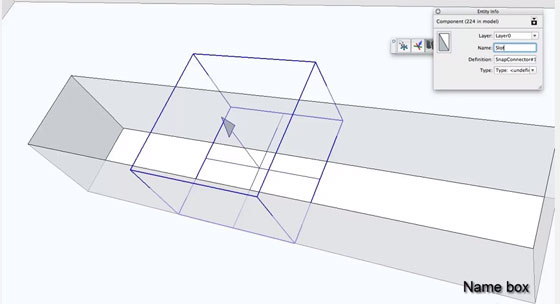
We want to feature this page: sketchup4architect.com/sketchup-plugins


