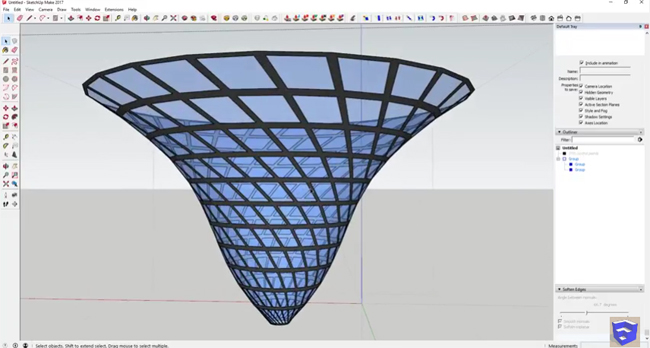How to use Sketchy FFD sketchup plugin to generate spiral shapes

Justin Geis comes with another exclusive sketchup plugin tutorial. This sketchup video sheds light on Sketchy FFD sketchup plugin and how it can be applied to create different spiraling shapes.
C Phillips has developed this sketchup extension. It is considered as a free form deformation tool of geometry that can be applied with FredoScale. It inserts a control cage to an object and allows the mesh to start its function via control points.
Some vital features :-
Make a group containing all the geometries which should be deformed. The group should comprise of just faces and/or lines.
Right click the group and choose one of the options in the FFD submenu. Either 2x2 or 3x3 or NxN FFD. Time may fluctuate according to the size of the model. At the end, a new group will be visible that contains nothing but control points
Open the control point group and move the control points as per your choice. As soon as the points are shifted, the object will deform.
NOTE: The process will be time consuming for complicated models. To get the status of the deformation, check the status bar located in the lower left.