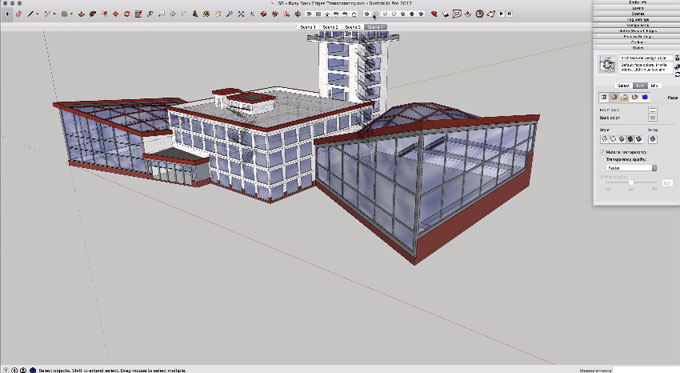How to apply x-ray, back edge, transparency feature in sketchup to see through any model

In this sketchup video tutorial, you will some uncommon features inside sketchup like x-ray, back edges and transparency to see through any model. This video is a part of sketchup skill builder series.
X-Ray belongs to a Display Style that renders your model keeping all surfaces transparent. This style facilitates the users to view items which are inside of other items, or which are behind other items.
Back Edges is a very useful feature in SketchUp 2014. It comes up with dashed lines, edges which are concealed by faces.
By default, the shortcut for Back Edges is K that switches hidden edges on and off. The users can also find it under View / Edge Style / Back Edges. This setting is also available in the Styles window, Edit tab, Edge settings.
Transparency means the capacity to see through an item either partly of entirely. The term Translucency is applicable when light can pass through, but you are unable to see through evidently. One can choose a pre-set SketchUp transparent material from the SketchUp Material Browser. Alternatively one can produce a new transparent material, (or edit an obtainable one), by specifying its opacity.
To get more clear ideas, watch the following sketchup video tutorial.