Basic differences among Sketchup Make and Sketchup Pro

Ron Paulk briefly explains the basic divergences between sketchup make and sketchup pro through this sketchup video tutorial.
SketchUp is fundamentally the bundle of two 3D modeling versions called SketchUp Make and SketchUp Pro. SketchUp Make is the free version of the SketchUp whereas SketchUp Pro is the paid version. Both these version are extensively applied for the 3D modeling in different arenas of designing and architecting like mechanical, civil, video, film designing etc.
With both SketchUp Make and SketchUp Pro, the following tasks can be performed :-
? 3D models can be generated for buildings, furniture, interiors, landscapes, and more.
? Modify the SketchUp interface to reproduce your working process.
? Distribute 3D models as walkthrough animations, scenes, or printouts, with convincing light and shadows. A model can also be printed on a 3D printer.
? All the files can be imported from other 3D modeling programs or tools. Your SketchUp file can be applied with other most recognized modeling and image-editing software.
There are some basic differences with Sketchup Make and Sketchup Pro which are described below :-
? SketchUp Pro is providing new features in arc tools. Now arc is defined from center point that is unavilable in SketchUp.
? One of the great features of SketchUp Pro is Auto Text tags to insert page numbers and dates to your project.
? SketchUp Pro is intended for the professionals whereas SketchUp Make is designed for learning and educational purposes.
? SketchUp Pro supports the both import and export of CAD files. It also supports the export in PDF format, but these features are unavailable in SketchUp Make.
? SketchUp Pro facilitates the designers to generate multi-page presentation sets which can not be performed in SketchUp Make.
? SketchUp can?t generate the construction drawings where SketchUp Pro can be used to perform this.
? With SketchUp Pro, the designers can export animated videos devoid of of any size but SketchUp Make can?t perform this.
? SketchUp Pro is enriched with various features like providing full screen presentations, assigning custom behaviors & attributes, producing reports & lists, dealing with film cameras, applying solid modeling tools, and generating hand drawn rendering styles. But these features are not available in SketchUp Make.
? SketchUp Pro can run in network environment. It also supports the system of making dynamic environment. The users will be able to produce their own personal drawing style. Both these features are unavailable in SketchUp Make.
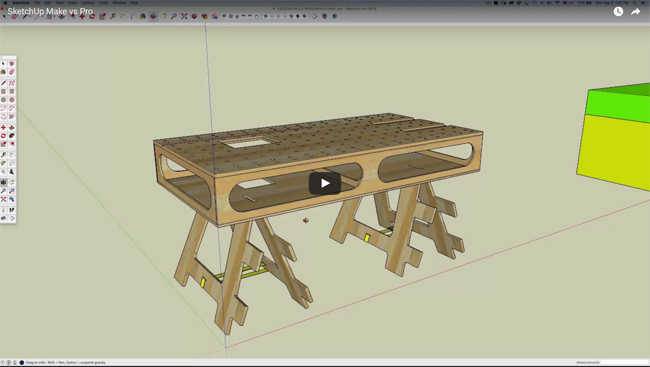
Image Courtesy: youtube.com


