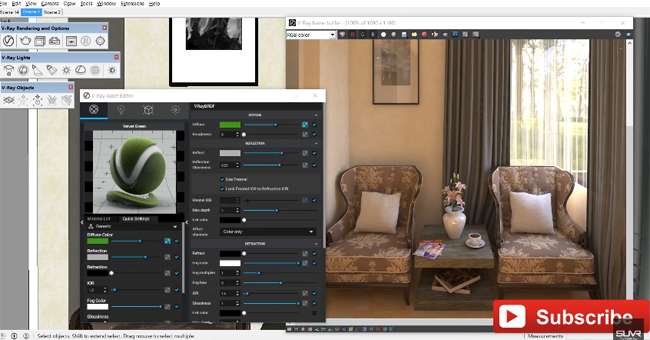Review of 3.4 Beta for Sketchup

Recently Chaos Group launches vray 3.4 beta for sketchup. The users can access this vray 3.4 beta for free by making registration online in Chaos group webpage. But the licence key will be activated till to the next year at January 1.
Go through the following sketchup video to be familiar with the new feature of vray 3.4 beta for sketchup.
This newest version of v-ray includes the new interface and three toolbars with easy shortcuts to some of the most recognized V-Ray components.
There is new black theme interface in v-ray asset editor. By clicking on the small arrow at left side, one can access the category and library material tab. The V-Ray Asset Editor can be used to efficiently manage V-Ray associated assets and V-Ray render settings. Go to quick setting and drag the parameter setting, and it?ll be modified automatically in material view.
A render icon exists in the gear tab icon at the right and the users will be able to render directly from here.
Now, it is possible to modify the behavior of the render icon in vray rendering and options toolbar by clicking on it. Go back to vray asset editors, and click on this box. The users can render it for production render mode, or for RT render mode.
With Batch Render, set up all of your scene tabs, and render each individual scene tab with a single mouse click.
The V-Ray 6:1 Stereoscopic Render button automatically creates a 6:1 aspect ratio cube map for both eyes, applicable with easily accessible V-R Headsets. By clicking on the 6:1 Stereoscopic Render button, V-Ray will automatically produce a stereoscopic image.
Then, v-ray frame buffer. v-ray frame buffer commonly used to view all render elements in a single window and switch between them easily. It?s also used to view the rendered channels individually and many more.