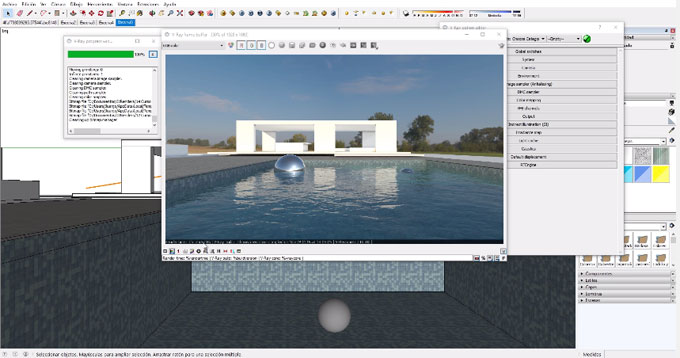Demo of render farm to improve your rendering with sketchup vray

This sketchup vray video tutorial provides demonstration on the process of render farm.
A Render Farm comprises of a group of networked computers which operate jointly to execute large rendering tasks. Render farms moves silently, devoid of graphical demonstration of the renderings as they advance, or you can apply the Render Farm Display tool to show the parts of the image as soon as they are finished. The Render Farm facilitates you to utilize more compute power for lengthy tasks at the expense of some interactivity.
The nXt Render Farm contains four pieces of software:
1. IRender nXt is applied to state the model to render. The Render Farm is initiated directly from IRender nXt, or if it is required to preview the rendering first, a preview rendering can be started (with smaller resolution and fewer passes), and then start the Farm from IRender Batch.
2. The Farm itself, (nXt.exe ornXt64.exe, running on each Farm CPU). This belongs to a version of the nXt rendering engine which renders nearly mutely, in the background, requiring very little user interface. This portion of the nXt Render Farm Software is utilized by itself, in combination with commercial render farm software, for a more sophisticated render farm solution.
3. nXtFarmer.exe (nXtFarmer64.exe) is a small executable that operates on each network rendering station, waits for jobs to be produced, and begins the Farm Processor.
4. IRenderBatch.exe is a utility program to show renderings once they are completed and save them as .JPG, .PNG or .ArImage files.
Downloads: The IRender nXt Render Farm software can be downloaded from the McNeel nXt Forum: (accurender.ning.com)
? Render Farm Downloads
Make sure to download the version to tally your operating system (32 bit or 64 bit)