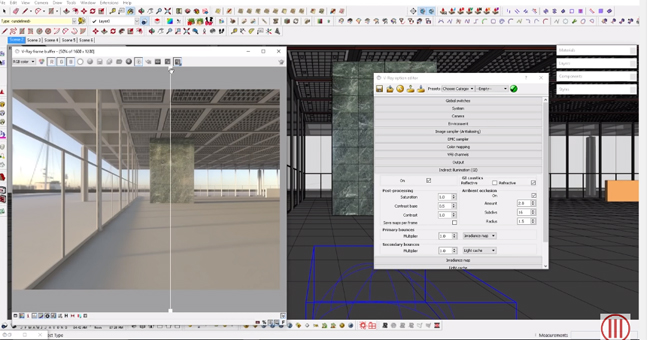How to apply override material and ambient occlusion in Vray for Sketchup

TN3D Studio presents an exclusive tutorial with vray for sketchup. In this sketchup tutorial, one can learn how to apply override material and ambient occlusion in vray for sketchup.
The vray override material refers to a utility material delivered with the V-Ray renderer. It lets surface to view in a diverse way on the basis of whether it is visible with reflections, refractions or GI. Override material facilitates the users to apply a superior control over the color bleeding, reflections, refractions and shadows of the objects.
The vray override material provides a perfect way for viewing and analyzing your lighting even through you are a long way into a project.
Ambient Occlusion (AO) belongs to a shading method that can include more pragmatism to your render and can make the sensation of a more detailed image. The purpose of Ambient Occlusion is to provide a rapid way of adding pragmatism to a rendering by inserting shadows in corners where geometry converges.
Chaos Group offers the following exclusive tutorial on Ambient Occlusion V-Ray for SketchUp - Ambient Occlusion ? tutorial