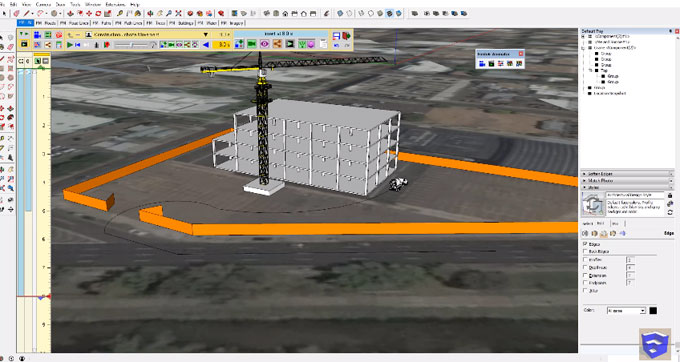How to create a moving animation of a construction site

This is an exclusive sketchup video tutorial presented by Justin Geis. In this tutorial, Justin teaches you how to produce a construction model as well as make a moving construction jobsite animation with sketchup.
The construction jobsite is modeled with PlaceMaker, a powerful sketchup extension and the animation is done with animator, a script used for creating animation of sketchup models.
PlaceMaker ? This sketchup plugin is developed by Whaat. It can be used for building 3D city quickly. With this plugin, it is possible to include instant context to your models by importing OpenStreeMap roads, buildings, paths, water bodies, trees and high resolution aerials. It is compatible with SketchUp 2016, SketchUp 2017, SketchUp 2018.
Link to download the plugin extensions.sketchup.com
Animator ? It belongs to a script that facilitates the animation of Sketchup models. Fredo 6 has developed this free sketchup extension. The plugin comes with a parametric, interactive framework to manage the movements of objects and cameras along a timeline. Animator creates videos in different formats.
The plugin is available in extension warehouse under Tools > Fredo6 Collection > Animator
Watch the following video to learn the complete process.
Link to download the plugin sketchucation.com