IRender nXt - Tone Operator Function


Use the Tone Operator feature in IRender nXtto modify your rendered image after it is created (post-process editing) Tone Operator | Sketchup plugins | IRender nXt | Render Plus.
This is an exclusive IRender nXttutorial Sketchup rendering - Tone Operator (Using IRender nXt) - YouTube presented by youtuber DutchSims4Master and demonstrating how the tone operator feature works. The tone operator enables you to modify your images after rendering has finished giving you even more flexibility to fine tune your output and impress your clients.
The tone operator controls the mapping from luminance data to RGB image data. It is a sophisticated set of rules used to create a displayable picture from the lighting values that are collected during the rendering process. The controls are:
- Brightness: Controls the overall brightness.
- Contrast: Adjust the contrast of the image making light areas lighter and dark areas darker.
- Burn: Burn changes the white point of the image so that less than max brightness objects will map to white; it achieves a similar effect to overexposing a photo.
- Saturation: Controls the amount of color included in the rendering.
IRender nXt is compatible with versions of SketchUp from version 8 through 2021.
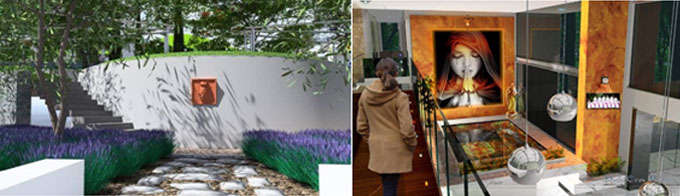
Get a free 30-day trial from the Render Plus website Free Trials and Software Download | Render Plus Software or Buy Now Purchase | Render Plus Software. IRender nXtis also featured in the SketchUp Extension Warehouse IRender nXt | SketchUp Extension Warehouse.


