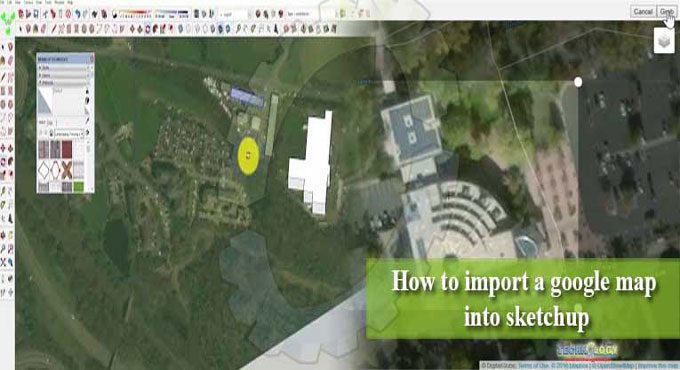How to import a Google Map into SketchUp

SKETCHUP: It is a three dimensional computer modeling software program that is used for architectural designing, film making, building designing, etc. Sketchup has different versions:
1. SKETCHUP MAKE(FREE): It gives free access to users. Users can login once account has been created.
2. SKETCHUP PRO($695): It is a premier version of the software containing some exclusive features like importing numerous file formats, achieving 2 documentarian software, layout tools as well as a style builder to generate convention edge styles for models.
STEPS TO IMPORT A GOOGLE MAP INTO SKETCHUP:
1. Initially, at the top screen, open GEO Location and then click on ADD LOCATION down in file tab. Here, one can identify the location according to choice similar to google map. For instance, while searching for ENGLAND, then simply type ?ENGLAND? to it.
2. Any custom address can also be included. Besides, the box with white border can also be utilized to choose specific region.
3. As soon as the particular site is found, select a wider information on the site or extremely detailed information on your site.
4. Wider information is very suitable when you do not want to remodel the site or remain in a rural site without pertinent surroundings.
5. For more densely colonized site as well as modeling a site, more detailed version is preferred.
6. After getting clear idea about the type of information needed, you can then set your zoom. A close-up zoom provides complex details and zoomed out version provides a general view.
7. As soon as your region is selected, choose GRAB button to put in the map data for your model.
8. Once the map data remains in your model, it is possible to track areas, streets, locations onto it. Besides, the areas can be drawn for building. You can also obtain rough ideas and a location stand point.
9. In order to verify the angle of terrain, click terrain option in the google toolbar to tilt the terrain to specific angles according to your choice as well as get a broader view.