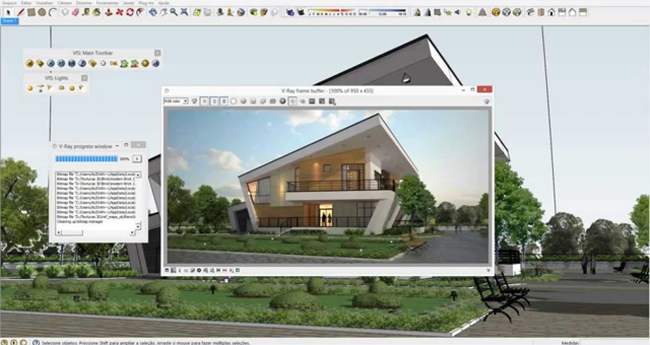How to render with V-ray sketchup

V-Ray SketchUp is a powerful renderer that is well matched with SketchUp Pro . It facilitates the users to create eye-catching, photorealistic renderings and well-lit models and projects prepared in SketchUp.
Once the installation is completed, V-Ray will be connected with menu "Extensions" SketchUp Pro. From here the users can get into stage with various types of lights that will be illustrated by the renderer: omni, directional, rectangular, dome, balls and IES (modeling the physical scattering of light from various sources).
From the identical menu, it is possible to activate the render settings (camera, environment, buffers, color mapping, caustics, displacement, temporary memory of light, indirect lighting and the like) and the commission to render the scene. The buffer will be apparent in the window, where the users can monitor the advancement of rendering and use effects lenses. At this level, it is also possible to make modifications to wyrenderowanego color image.
Demo version of V-Ray for SketchUp models facilitate to render scenes with only four lights, the paintings sets a watermark, and the extreme resolution of the rendered image is 600 ? 400 pixels. Beside, the test renderer is limited to two threads.