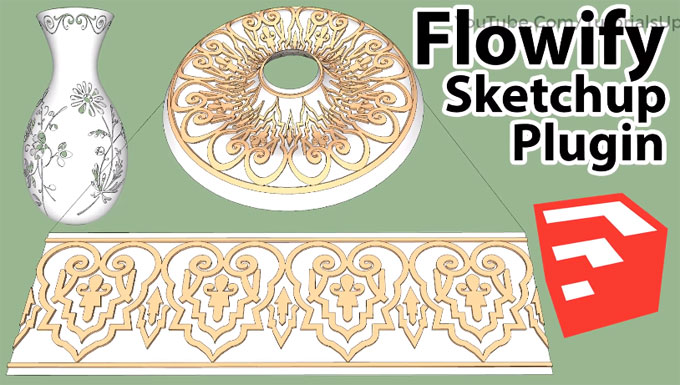How to make complex shapes with various skethchup plugin

n this sketchup video tutorial, you will learn how to generate complicated shapes with the use of different types of sketchup plugins like Extrude Tools, Flowify, Mirror, Split Tools, Vertex Toos, JHS POWERBAR. All these plugins are available in SketchUcation Plugin store and extension warehouse.
Extrude Tools ? A series of toolset which can be used for extruding edges into meshes etc.
Flowify ? A powerful extension that twists groups or components along a quad surface. The source geometry is associated with a projection grid and the geometry is then mapped onto a quad target surface.
Mirror - Mirror the selected objects by choosing 1/2/3 points to describe a point/line/plane: then select to retain/eliminate the original objects.
Split Tools - Integrates the Split-Donut, Split-Sausage and SplitUp tools into a single toolbar of face splitting tools.
Vertex Tools - Manage each vertex with this vertex editor for SketchUp. Soft selections are obligatory organic modelling and the manipulator gizmo provides you great control at the time of modelling.
JHS POWERBAR - This tool is unique in that it?s actually a collection of powerful extensions from other developers, like TIG, Thom Thom, Rick Wilson, Christina Eneroth, and more.
Watch the video to learn the process for producing complex shapes with skethup.
Video Source: Tutorials Up