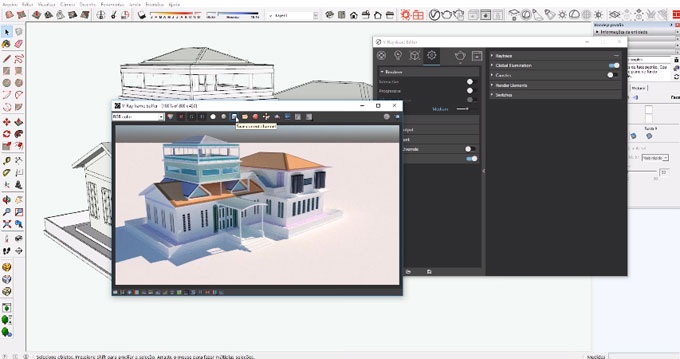How to customize your rendering with v-ray 3.4

This is an exclusive tutorial for sketchup v-ray users.
In this video, you can learn how to fully reset the scene; save, reload v-ray settings; render flap as well as enhance the resolution of the image in v-ray 3.4.
In v-ray 3.4, the V-Ray Asset Editor is applied to control V-Ray related assets and V-Ray render settings in an efficient manner. In quick setting option, just drag the parameter setting, and it?ll be rectified automatically in material view.
Now, the users can alter the behavior of the render icon in vray rendering and options toolbar with a simple mouse click.
Batch Render facilitates the users to arrange all of your scene tabs, and render every individual scene tab with one click of mouse.
The V-Ray 6:1 Stereoscopic Render button automatically produces a 6:1 aspect ratio cube map for both eyes, relevant with easily available V-R Headsets. V-Ray will automatically create a stereoscopic image by clicking on the 6:1 Stereoscopic Render button.
To watch online demonstration, go through the following video.