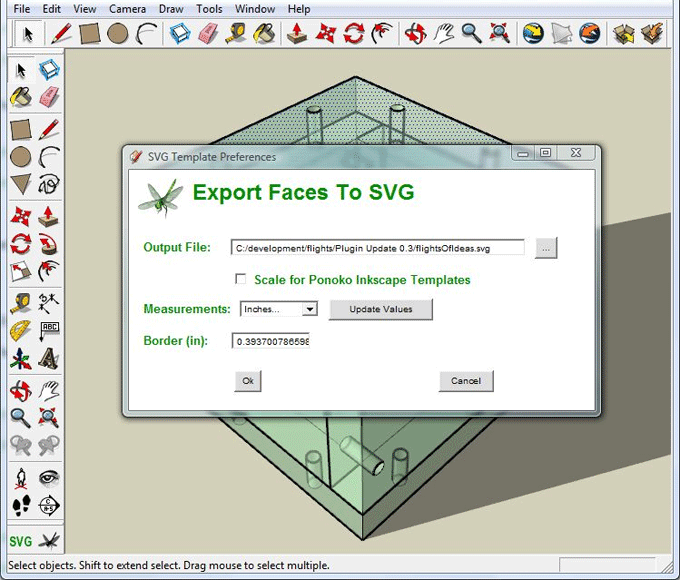How to convert sketchup faces to SVG file for laser cutting

This is a nice presentation from Matthias Wandel for sketchup users. The video sheds light on how to apply the FlightsOfIdeas sketchup plugin to produce SVG files for laser cutting any sketchup model.
This plugin facilitates the sketchup users to choose sketchup faces from their 3D models and export the outlines of these faces to a scalable vector graphics (SVG) file for laser cutting. The plugin simplifies the process for exporting the 3D models to 2D vector graphics.
The plugin allows to apply editors like Inkscape (open source) as well as make 2D layouts for laser cutting, simple CNC milling, scrollsaws etc.
The plugin contains the following drawbacks :-
To set up the plugin, just take out the files from the zip file sketchup-svg-outlines-plugin-0.99.zip and provide them in your plugins directory. On Windows, it is done by opening the zip file (double click), choosing all of the files, and then dragging them to your SketchUp plugins directory.
sketchucation.comTo get more details about the plugin, go through the following video tutorial.
Video Source Matthias Wandel