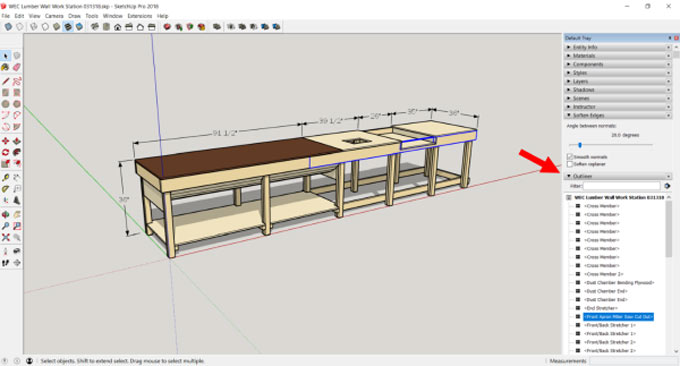Highlights of three SketchUp Projects

Jeff Branch: Jeff Branch is a hobbyist woodworker, carpenter and blogger, who have been working as full-time in the flooring industry to build furniture for about 30 years in his home based workshop, Pelham, Alabama at USA. He has done his graduation from the University of Alabama with a BA in Communication; he has worked in the flooring industry holding both the positions of sales and sales management.
After that he has changed his job and recently working as a manufacturer?s representative selling residential and commercial flooring products to retail flooring stores and commercial sub-contractors in central Alabama.
He has started woodworking at the classes of his university and complete many projects on a commission basis; he has made fourteen woodworking plans till now where he uses SketchUp for illustrating and modeling his works. He prefers to work with SketchUp Make and Pro and has created many SketchUp models also.
Everyone is aware about Jeff?s awesome models in SketchUp which he used to make before doing any kind of Woodwork design but according to him all of his works are of same pattern so there is not a new thing for him. but he always has desires to do something new in SketchUp and whenever he gets a chance to do an out of track work he gives his full attention and on some occasions he also does free SketchUp work which can define his skills in a new way.
In this article we are going to discuss about three new completed SketchUp projects which Jeff has finished recently and he has shared his experience working in a new way.
? The AWG Workstation: Recently the Guild has told Jeff to create a SketchUp model for a new workstation which should be a combination of downdraft sanding station, router table and miter saw stand. After creating a simple model in SketchUp, Jeff found an error and used a new method to find it; at first he has created the cutlist for the workstation where a component was showing in the wrong dimension which he could not find in the SketchUp model.
There is a rarely used tool in SketchUp called the ?Outliner? found in the following path Window > Default Tray > Outliner; it shows a list of the components in a model. By clicking a component from the list the component will be highlighted in the model and Outliner helped him to find out this mystery component and fixed the model. So basically in this project, Jeff created the SketchUp model based on a design by member Patrick Bush and then made basic images and a cutlist to show the measure of the material in the project.
? The Curio Cabinet: The Jackson Dresser woodworking plan was started off from an email request made by a reader for a particular curio cabinet and as it was a long process, he just made only one. Though he has made a SketchUp model for the reader and arranged scenes showing the method of making it. While making the broad curve of the legs, Jeff was facing some problems in the radius of the curve changes along its length so he tried a new tool named Match Photo from the Camera drop down menu. This tool imported the curio cabinet photo and then aligns each axis to the photo; next he traced over the photo with the line tool and Bezier curve extension to make a duplicate leg.
? Arts and Crafts Side Table: At first he took a standard quarter-sawn white oak and piled the color in Photoshop with two standard filters and warmed up the color a little bit. It gave the model a shiny look and made it a little different from the picture.
Article Source jeffbranchww.com