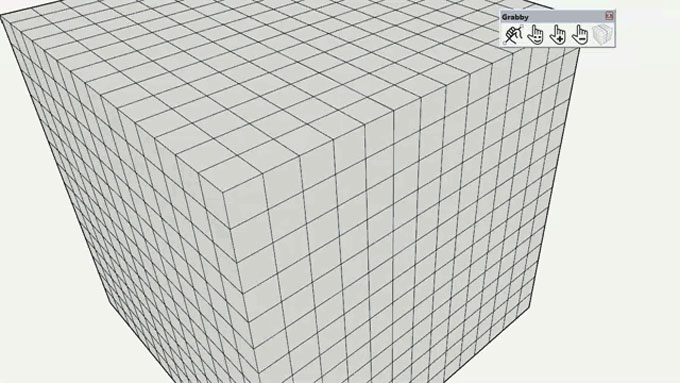Choose entity perfectly with Grabby Sketchup Extension

Rafael Rivera has developed grabby, the newest sketchup extension available in extension warehouse. This sketchup extension is compatible with SketchUp 2017 and SketchUp 2018.
Grabby comprises of a set of tools to be utilized for choosing entities efficiently & precisely. The details of all the tools are given below :-
EdgeGrab Tool: EdgeGrab applies the mouse as a brush to choose edges.
? Click & press the mouse button.
? Hover over the edge entity required to be included to the selection.
? By pressing SHIFT key, the edge will be deselected.
? Press Esc key to leave the tool as soon as the selection becomes perfect.
FaceGrab Tool: FaceGrab applies your mouse as a brush to choose faces.
? Click & press the mouse button.
? Hover over the face entity to be included to the selection.
? By pressing SHIFT key, the face will be deselected.
? Press Esc key to leave the tool as soon as you make a perfect selection.
ExpandGrab Tool: ExpandGrab extends the selection with one more polygon.
To download the plugin, click on the following link in extensions.sketchup.com
ShrinkGrab Tool: ShrinkGrab compresses the selection with one more polygon.
LoopGrab Tool: LoopGrab chooses the edges which develop a loop.
Initially, choose a single edge for connecting loop.
? Ensure the edge is part of a quad face.
? Activate the tool?
? And, if every remains as per plan the loop should be chosen.