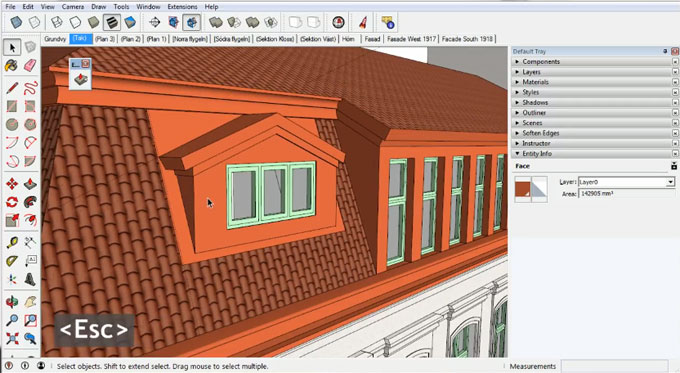Eneroth Align Face ? The newest sketchup plugin

Christina Eneroth has developed Eneroth Align Face. This newest sketchup plugin is compatible with SketchUp 2016, SketchUp 2017, SketchUp 2018. The plugin is designed for different type of industries like Architecture, Construction, Education, Engineering, Film & Stage, Gaming, Heavy Civil, Interior Design, Kitchen & Bath, Landscape Architecture, Urban Planning, Woodworking, Other.
This tool arranges faces in a line to provided planes. The plugin will be mostly effective in some cases where the native Move, Rotate or Push/Pull Tools can?t function because of connected faces.
Turn on the tool from Extensions > Eneroth Align face or its toolbar. Click a face to be aligned and then click the face to align it to. Just suppress Shift to lock the orientation if it is required by the face to be plane-parallel to a specific face, e.g. retain its own orientation, but arranged elsewhere.
It is also possible to provide a perfect dimension to offset the plane of the face. Every time, when a face is aligned to a plane-parallel plane, either by providing a perfect distance or by selecting a point in the model, the offset distance is memorized and re-used in a different place with the double click of the mouse. To offset in opposite direction, hold Shift at the time of double clicking.
The plugin is available in extension warehouse extensions.sketchup.com