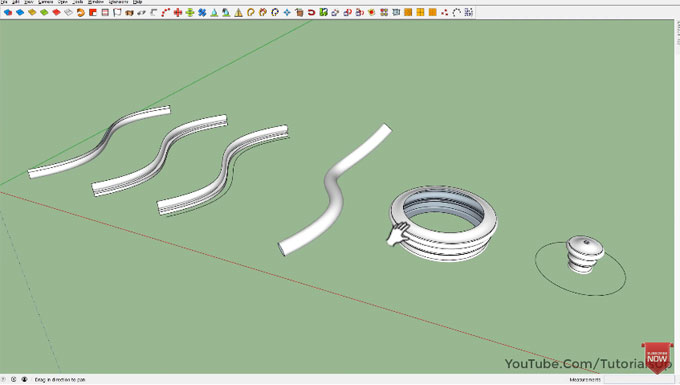Demonstration of edge follw me tool

In this sketchup tutorial, you will get the demonstration of edge follow me tool. This sketchup extension is developed by Sam D Mitch.
This sketchup plugin has similar functionality with FollowMe tool but facilitates you to extrude edges along a path.
The profile to be extruded, should be created into a curve. Apply Weld or identical plugin to join the entities defining the profile. The profile should remain at the start of the extrusion path. When a path is pre-selected, the start and end are labeled. Apply right or left arrow keys to reverse the line, if necessary. A warning will be provided when either the plane of the profile is not perpendicular to the path and/or when the profile does not remain at the start point of the path.
It is possible to allow or discard any of these warnings if you desire the profile to be offset or tilted. If a path is not chosen earlier, click on the profile and drag to extrude the profile to the desired length and direction. The resulting surface is grouped and you will get the option to soften and smooth.
To get more details, go through the following video tutorial.
Video Source Tutorials Up