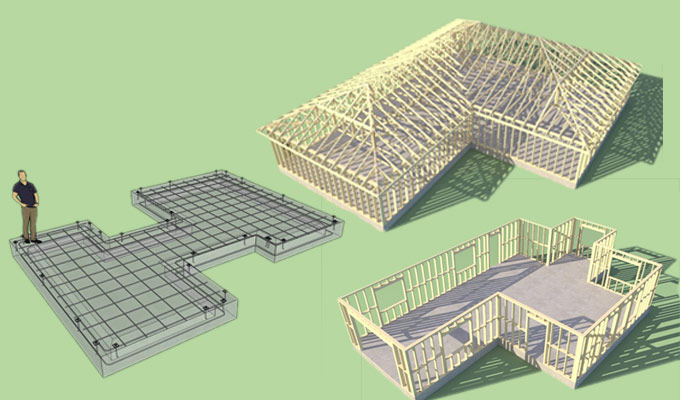Detailed Buildings with Medeek Suite ? SketchUp Plugin

Today, we are to look at the awesome set of tools by Medeek Foundations that are extremely helpful to create highly detailed foundations, wall framing, trusses, and electrical items. These are fully customizable and editable, allowing you to showcase more detail in models than ever before.
This extension is basically a set of 4 extensions Medeek Foundation, Medeek wall, Medeek truss and meedek electrical.
Medeek Foundation ? It is one of the extensions by Medeek Suite which is extremely helpful to help create foundations of a design. Moreover, it is highly customizable like adjusting the height, width etc of the stem walls and adding anchor bolts to your foundations. After you have selected all your preferences, once you hit okay, you get a detailed foundation model with all your required specifications taken care of.
Medeek Wall ? Once the foundation is created, you can use the Medeek Wall extension to add detailed walls on your foundations, which again is highly customizable like changing the dimensions, materials and later on add things like doors windows, garage openings, etc.
Medeek Truss ? Once you have your walls, ready, you may use the Medeek Truss extension to create roof trusses for your building model. This extension provides a variety of options of trusses to choose from. Once again it is highly customizable like the others and can also choose sheeting. Another thing it allows is to choose the roof materials like tiles, tin etc for your roof.
Medeek electrical- This foundation allows you to add things like switch boards, panels etc.
For more information visit - www.youtu.be