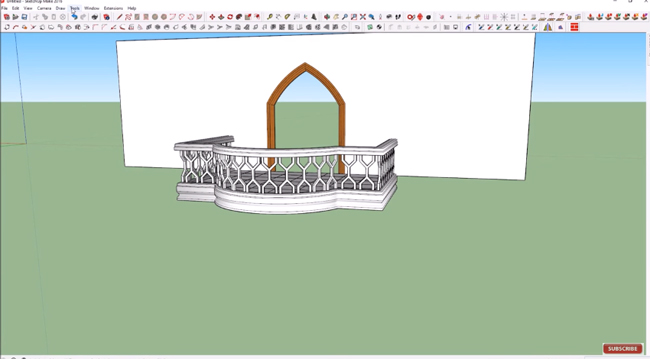How to use sketchup 2016 for generating a curve balcony

This sketchup youtube video shows how to use sketchup 2016 for making a curve balcony. The balcony is decorated with 2- centimeter- thickness floor tiles and a gothiclike door opening. To sketch the floor tiles, the popular floor generator plugin is used and the follow me tool in sketchup is used to create the door opening.
Floor generator is a useful sketchup extension that can create distinctive floor patterns. Just choose a pattern option, revise the size and options as required, click on the face to which the pattern should work on.
The sketchup follow me tool is very useful for 3d geometry. Follow me tool manages a face along a path to generate 3D shape. It contains a slew of applications and facilitates to sketch complicated 3D models easily.
Follow Me can be used for modeling finishing details that adhere to a perimeter or edge, like crown molding or gutters. It also makes the process easy for modeling lathed objects, like a spindle, and curved vessels, for example a bowl or a vase.