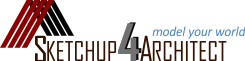- iSelect for Sketchup
- WalkAbout3d plugin for sketchup
- Shellify version 1.5 for sketchup
- designPH plugin with Sketchup
- AR Media plugin 2.2 for sketchup
- SoL-R plugin for sketchup
- Setup ruby plugins
extensions - SuperGlue for sketchup
- Grid Tool for sketchup
- Spread3D Review for
Sketchup - KeyShot Plugins for Sketchup
- Richsection Plugin for Sketchup
- Select n Isolate Plugin
- SKP5D converter for Sketchup
- Flattery plugin for Sketchup
- SU2CATT Converter for SketchUp
- Kubity plugin for sketchup
- Piranesi plugin for sketchup
- CutList 4.1 for sketchup
- Shaderlight Cloud Rendering

The 3D modelers often find it difficult to produce trees, grass and plants and include these to their models. But the 3d modelers can use 3D Tree Maker, a useful sketchup plugin, to generate vegetation instantly and quickly. Go through the following demo video of 3D Tree Maker sketchup plugin.
Poublan P has developed has developed 3D Tree Maker. It supports SketchUp 8, SketchUp 2013, SketchUp 2014, SketchUp 2015.
This sketchup plugin offers the following functionalities :-
Generate 3D trees, plants, flowerbeds and grass with some simple clicks and include them to your model
Explore through various predefined trees and plants templates.
There are completely customizable parameters to adjust the tree according to your requirements through a single configuration window.
Interchange from 3D trees to Skeleton proxies (ghosts) to lessen tree size of your models and at the same time perform inside Sketchup and come back to high poly 3D once final render is required.
Create new trees arbitrarily
Save your parameters as new tree templates to reprocess it in other Sketchup models.
Instructions for making a tree :-
Prior to generate a new tree, close the Sketchup Outliner window to optimize the performance - Go to Plugins > 3DArcStudio > Tree Maker > New Tree...
• Select the tree type and clic Ok
• Set the tree into your model.
How to modify the tree configuration :
• Choose the tree
• Right click to obtain the contextual menu and opt for 3DArcStudio tree... > Tree configuration.
Link for download 3D Tree Maker Plugin for Sketchup
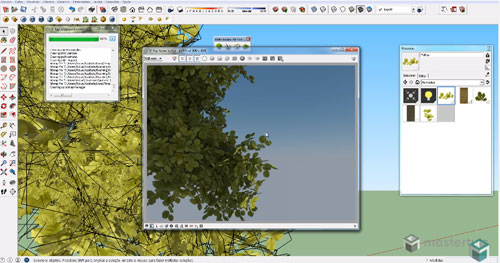
We want to feature this page: sketchup4architect.com/sketchup-plugins
| |
All right reserved. All site content copyright Site Developed by GlobalAssociates |
 |